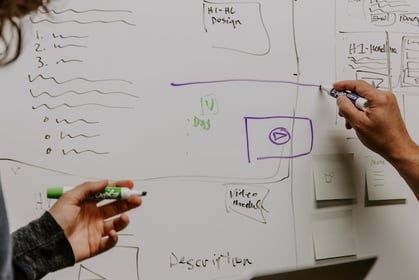Marketers widely use UTMs to track their campaigns, and with the decline of third-party cookies, they'll become even more crucial for monitoring performance. Do you know the importance of including a UTM ID in your UTM tagging, though? Let's explore why and how it can enhance your overall digital advertising.
What is UTM ID?
UTM ID is an identification parameter used to track the performance of campaigns in Google Analytics. This unique identifier enables marketers to measure the effectiveness of their campaigns across various marketing channels.
While most marketers are familiar with the five 'traditional' UTM's (Source, Medium, Campaign, Content & Term), not everyone knows and uses UTM ID. With Universal Analytics, UTM ID was mainly used as a niche way of shortening URL addresses, but as we will see it's taking a more prominent place in Google Analytics 4.
Why using UTM_ID is the smart thing to do
You might wonder, why not just use UTM Campaign for tracking, why do I need UTM ID? The reason is tied to how changes made on your ad platform affect Google Analytics. Specifically, if you modify the Campaign name in your ad platform, this change is reflected in the UTM Campaign value you see in Google Analytics. As a result, you could end up with inconsistent Campaign Name and UTM Campaign values over time for the same campaign, due solely to a name change. However, the Campaign ID, which corresponds to the UTM ID, remains unchanged, even if you alter the Campaign name. This consistency allows you to track the performance of a Campaign more effectively, irrespective of potential name changes over time.
Related Reading: Complete Guide to Google Analytics UTM tagging
New: You need UTM_ID to import cost data in Google Analytics 4
With the introduction of Google Analytics 4 (GA4), the significance of UTM IDs in tracking and evaluating the ROI of Google Ads campaigns has been amplified.
When uploading costs, clicks and impressions to Universal Analytics, the required dimensions to include are Date, UTM Source, UTM Medium and UTM Campaign.
For Google Analytics 4 cost uploads, Google has added UTM ID (Campaign ID) as a required field in addition to the other four. This will likely cause a bit of a headache for marketers that are already uploading costs to Universal Analytics and are looking to migrate cost uploads to Google Analytics 4, since UTM ID is not as widely used as the other required UTM parameters. The fact that UTM parameters cannot be changed retroactively (for non-Google products) means that you will only be able to upload costs to Google Analytics 4 once you start appending UTM ID to your campaign links.
Related Reading: Funnel's GA4 Resource Hub
FAQs
What are UTM parameters?
UTM parameters are tags that can be added to a URL. When a URL with UTM parameters is clicked, the tags are sent to Google Analytics for tracking. This can provide insight into various metrics, such as:
- Where your web traffic is coming from.
- What campaign directed the website traffic to.
- How the traffic is behaving on your website.
The six types of UTM parameters are:
- Source (utm_source): This identifies which site sent the traffic.
- Medium (utm_medium): This identifies what type of link was used, such as cost per click or email.
- Campaign (utm_campaign): This identifies the name of the specific product promotion or strategic campaign, for example, a spring sale.
- Term (utm_term): This identifies search terms used for paid search.
- Content (utm_content): This identifies what specifically was clicked to bring the user to the site, like a banner ad or a text link. This is often used for A/B testing and content-targeted ads.
- Campaign ID (utm_id): This identifies the ID of the specific product promotion or strategic campaign.
How can I create a UTM_ID for my campaigns?
Creating a UTM_ID for your campaigns is a simple process that can be accomplished using Google’s Campaign URL Builder. Follow these steps to create a UTM_ID with your campaign details:
- Go to the Campaign URL Builder.
- Fill in the necessary information, including the Campaign Source, Medium, Name, Term, Content, and Campaign ID.
- Include your UTM_ID in the Campaign ID. The UTM_ID isn’t a standard field in the Campaign URL Builder, but you can incorporate it in the “Campaign ID” field (utm_id).
- Generate your URL once you’ve filled in all the necessary information by clicking the “Generate URL” button. This will give you a URL that includes your UTM parameters, which you can use in your campaign.
Are UTM IDs and tags the same?
UTM IDs and UTM tags are not the same, although they are related concepts within UTM tracking.
- UTM ID refers to a specific parameter used in UTM tracking, particularly for custom campaigns. A unique identifier is assigned to a campaign to differentiate and track its performance.
- UTM tags, or UTM parameters, are components added to a URL to track and identify specific marketing attributes. UTM tags include parameters such as utm_source, utm_medium, utm_campaign, utm_term, and utm_content. These tags are appended to the URL to provide detailed information about the source, medium, campaign, keyword, and content associated with a specific marketing campaign.
Are campaign ID and campaign name the same?
No, the campaign ID and campaign name are not the same. The campaign ID is a unique identifier assigned to a specific campaign, while the campaign name refers to the descriptive name given to that campaign.