Facebook ads dashboard
Compatible with
About this template
If you’re running social media ads, it’s important to get a clear overview of campaign performance, tracking your key metrics like conversions and impressions, and comparing your Facebook ads with other social media channels to see what is working and what’s not. Anyone can set up a Facebook ads dashboard with Funnel in a few steps, and rely on our robust data connectors to ensure that your numbers are always accurate and up to date. With everything in one central source of truth, it’s easier to find trends in your social media marketing, and make data-driven decisions without having to manually compare multiple channels.
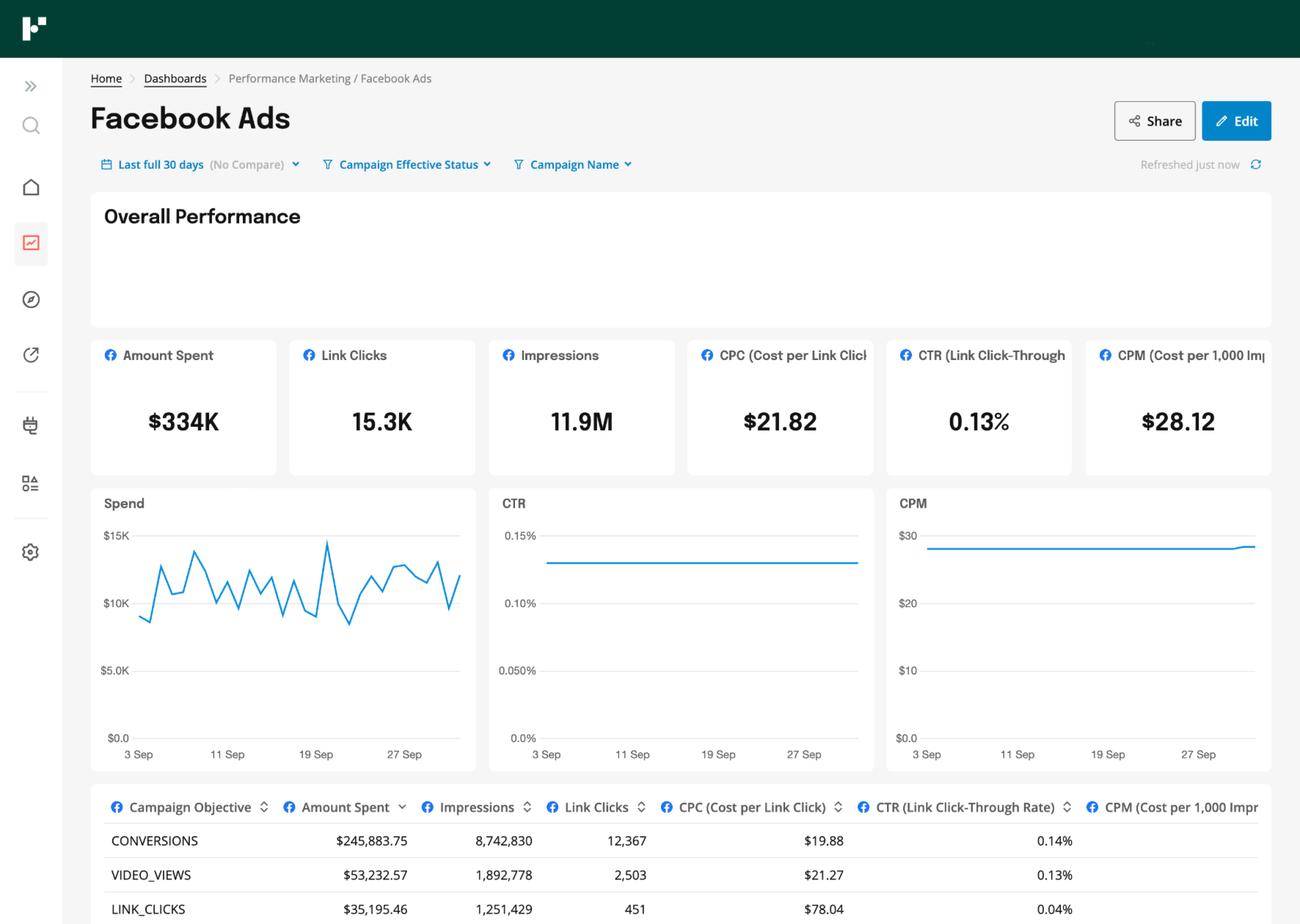
Custom fields included to categorize and transform your data:
Costs
Clicks
Impressions
Other dashboard templates you might like:













Google Analytics dashboard
Track GA4 metrics like sessions, views, and conversions. View breakdowns by source, medium, campaign, or paid vs. organic.
E-commerce paid ads dashboard
Analyze how advertising impacts your store with key metrics like revenue and cost by traffic source in one dashboard.
Pinterest Ads dashboard template
Connect Pinterest Ads to Funnel, then add other platforms for a centralized marketing performance overview.
Paid ads overview
Merge paid advertising data across platforms for a complete marketing overview in one report.