The best way to get your Google Sheets data into Microsoft Excel
Automate data collection with Funnel. Spend less time manually collecting and transforming data, so you can focus on getting insights.
Get a demoGet Google Sheets data to Funnel and export the data into Microsoft Excel in 4 simple steps
- Step 1 Log in to your Funnel account 1 min
- Step 2 Connect to Google Sheets 3 min
- Step 3 Funnel downloads your data 3 - 10 min
- Step 4 Export your data 2 min
Marketers from around the world use Funnel to work with Google Sheets
Automatically get your data into Excel
Use Funnel for data transformation
Work together with colleagues in MS Excel
Create an omni-channel overview of all you marketing efforts

Google Sheets is just one of our many connectors - you can use 500+ others
Funnel uses the Google Sheets API to get the data you need from Google Sheets. But if you are a modern marketer, you likely have many data sources. Advertising platforms, social media and your website all generate massive amounts of data. Use Funnel to bring all that data together in one place, automatically.
Industry’s most robust and reliable out of the box integrations
Always have the most complete and accurate data for analysis or reporting
Funnel removes silos, democratizing access to data regardless of the source
ISO 27001 certified, Soc2 Type1 certified, GDPR compliant & CCPA compliant
Organize and transform your data in ways that make sense
Funnel allows you to create custom metrics and dimensions. This makes it easy to report on ROAS, ROI, CPL and other calculated metrics.
Automate unnecessary work
Automate hours of manual work to clean, group or map data. Save time and avoid errors.
No code data transformation
Use recommended out of the box rules to normalise data without writing any code.
Auto currency conversion
Funnel converts monetary metrics automatically so you can report across markets in a single currency.
Trusted by marketers world wide to make their life easier
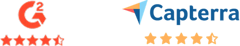
If I could go back in time and talk to myself before we got Funnel, I'd say: Why haven't you done this yet?
Funnel saves us 8-10 hours per month and has allowed us to eliminate up to 60% of our marketing costs in specific areas.
With Funnel, I can connect a marketing platform, export and analyze the data, and start creating reports within 30 minutes.
Google Sheets is a free web-based spreadsheet software developed by Google. It allows users to create and edit spreadsheets online, store them in the cloud, and collaborate with others in real-time. Google Sheets offers a wide range of features, including various formatting options, formulas, charts, and graphs, which make it easy to analyze and organize data. Users can also import and export spreadsheets in various file formats, including Microsoft Excel. Google Sheets is accessible from any device with an internet connection and provides users with the flexibility to work on their spreadsheets from anywhere.
Many marketing professionals use Google Sheets to document their marketing budget, set marketing goals, and collect information. Google Sheets provides an easy-to-use platform for marketers to manage their data and collaborate with their team members. Marketers can use Google Sheets to track their expenses, analyze their campaign performance, and create reports to share with their stakeholders. Additionally, they can use Google Sheets to collect and organize customer data, conduct market research, and plan their marketing strategies. With its user-friendly interface and accessibility, Google Sheets is a valuable tool for marketers to streamline their marketing operations and achieve their goals.
For more information about how you can use Funnel for Google Sheets, take a look at the connector page.
Microsoft Excel is a powerful spreadsheet software developed by Microsoft, widely used for data analysis, organization, and visualization. It enables users to perform complex calculations, create charts, and manage vast datasets efficiently. With Microsoft 365 integration, Excel supports real-time collaboration, allowing multiple users to simultaneously edit and update shared documents, streamlining teamwork and communication. Excel's robust features and intuitive interface make it an essential tool for businesses, students, and professionals across various industries.
Microsoft Excel is an invaluable tool for marketing and advertising professionals, helping them manage budgets, analyze data, track performance, and forecast trends. Excel's advanced functions allow for data-driven decision-making and effective targeting. It also aids in generating comprehensive reports, organizing A/B test results, segmenting customers, and scheduling campaigns. By utilizing Excel's capabilities, professionals can enhance collaboration, streamline workflows, and optimize marketing strategies for maximum impact.
For more information about how you can use Funnel for Microsoft Excel, take a look at the destination page.
