The best way to get your Xing Ads data into Looker Studio
Automate data collection with Funnel. Spend less time manually collecting and transforming data, so you can focus on getting insights.
Get a demoGet Xing Ads data to Funnel and export the data into Looker Studio in 4 simple steps
- Step 1 Log in to your Funnel account 1 min
- Step 2 Connect to Xing Ads 3 min
- Step 3 Funnel downloads your data 3 - 10 min
- Step 4 Export your data 2 min
Marketers from around the world use Funnel to work with Xing Ads
Automatically get your data into Looker Studio
Fast loading dashboards for monitoring and reporting
Create visually appealing marketing reports and dashboards
Automatically send reports to stakeholders every week or month

Xing Ads is just one of our many connectors - you can use 500+ others
Funnel uses the Xing Ads API to get the data you need from Xing Ads. But if you are a modern marketer, you likely have many data sources. Advertising platforms, social media and your website all generate massive amounts of data. Use Funnel to bring all that data together in one place, automatically.
Industry’s most robust and reliable out of the box integrations
Always have the most complete and accurate data for analysis or reporting
Funnel removes silos, democratizing access to data regardless of the source
ISO 27001 certified, Soc2 Type1 certified, GDPR compliant & CCPA compliant
Organize and transform your data in ways that make sense
Funnel allows you to create custom metrics and dimensions. This makes it easy to report on ROAS, ROI, CPL and other calculated metrics.
Automate unnecessary work
Automate hours of manual work to clean, group or map data. Save time and avoid errors.
No code data transformation
Use recommended out of the box rules to normalise data without writing any code.
Auto currency conversion
Funnel converts monetary metrics automatically so you can report across markets in a single currency.
Trusted by marketers world wide to make their life easier
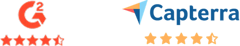
If I could go back in time and talk to myself before we got Funnel, I'd say: Why haven't you done this yet?
Funnel saves us 8-10 hours per month and has allowed us to eliminate up to 60% of our marketing costs in specific areas.
With Funnel, I can connect a marketing platform, export and analyze the data, and start creating reports within 30 minutes.
XING is a professional networking platform that was founded in Germany in 2003. Similar to LinkedIn, XING is designed to help professionals connect and collaborate with each other, with a focus on the German-speaking market. XING has grown to become one of the largest professional networking platforms in Europe, with over 19 million members across more than 30 countries. While its user base is predominantly in Germany, Austria, and Switzerland, XING is also popular among professionals in other European countries, and is expanding its reach globally.
XING offers a range of features to its users, including the ability to create a professional profile, search for and connect with other professionals, join groups and communities, and access job listings and career resources. Users can also share content and updates with their network, and participate in discussions and events. In addition to its core networking features, XING also offers a range of premium services and tools for recruiters and employers, including job posting and applicant tracking systems, and analytics and reporting tools to measure the effectiveness of their recruiting efforts.
For more information about how you can use Funnel for Xing Ads, take a look at the connector page.
Looker Studio is the new name for the visualization platform Google Data Studio. It offers the same great data analytics tools for free to anyone. It delivers a lot of data visualization and analysis functionality. While it is part of the Looker family, it is aimed to smaller teams and people who like to work with data visualization in a simple way. Since it is designed for smaller teams, there are also less features in the way of account management and permissions structures that you may see in larger, enterprise-focused tools.
Marketing professionals use Looker Studio to create custom reports and dashboards that visualize key performance indicators (KPIs) for their advertising campaigns and websites. By connecting Looker Studio to their data sources, such as Google Analytics or Google Ads, marketers can evaluate the effectiveness of their ads, identify areas for improvement, and make data-driven decisions based on insights gained.
For more information about how you can use Funnel for Looker Studio, take a look at the destination page.
Most popular metrics & dimensions
- Spent
- Clicks
- Impressions
- 3s Watched
- Ad Name
- Customer Name
- Ad ID
- Cusomter ID
