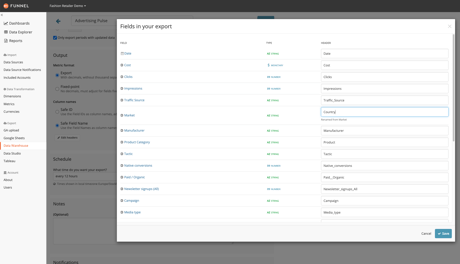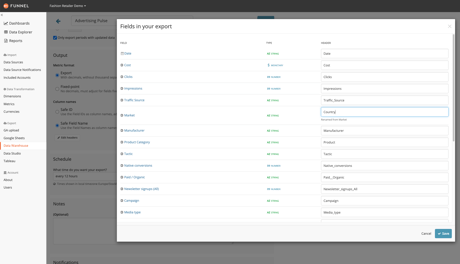You can now edit your export headers to whatever you want.
The new feature can be found when creating or editing a Data Warehouse export.
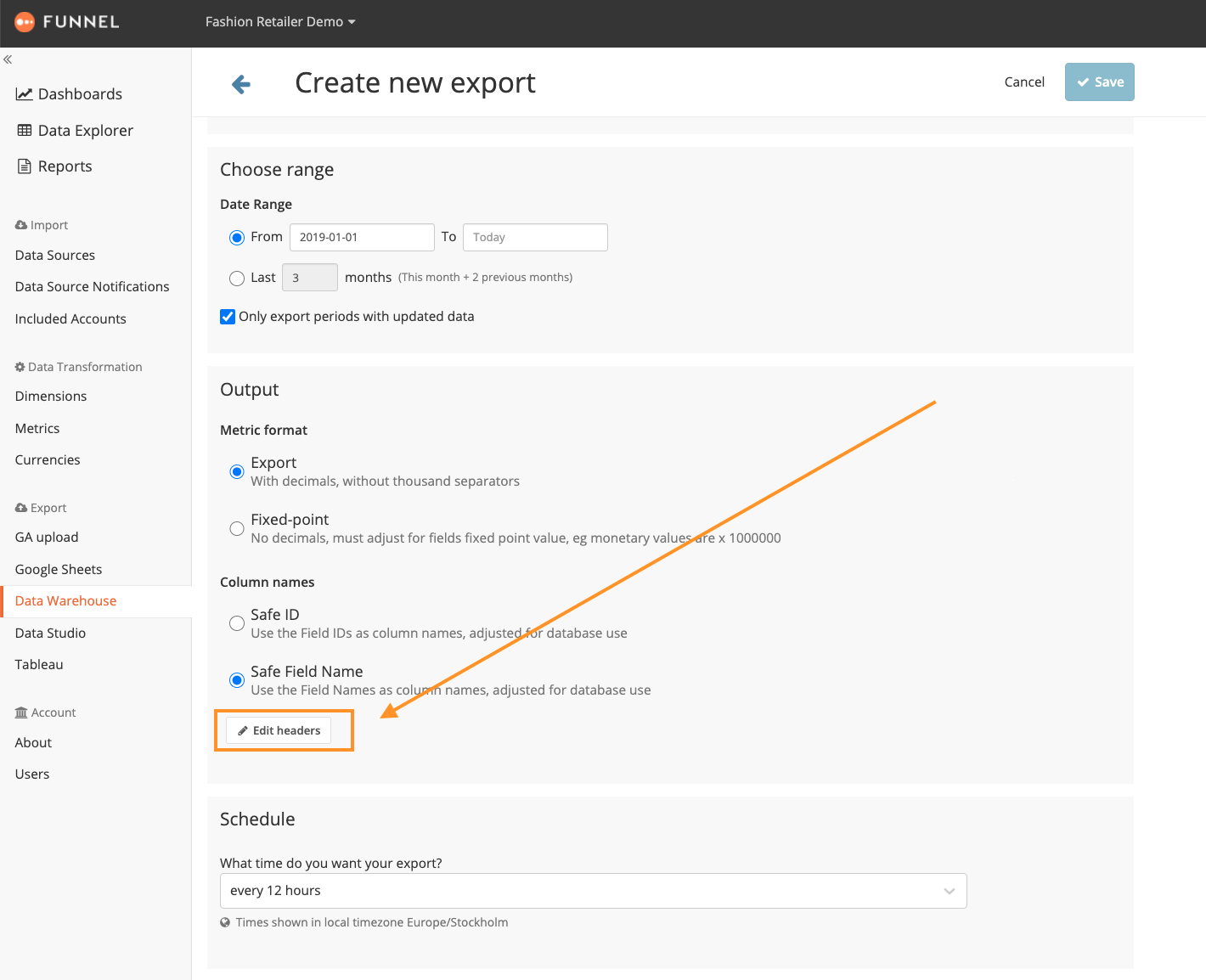
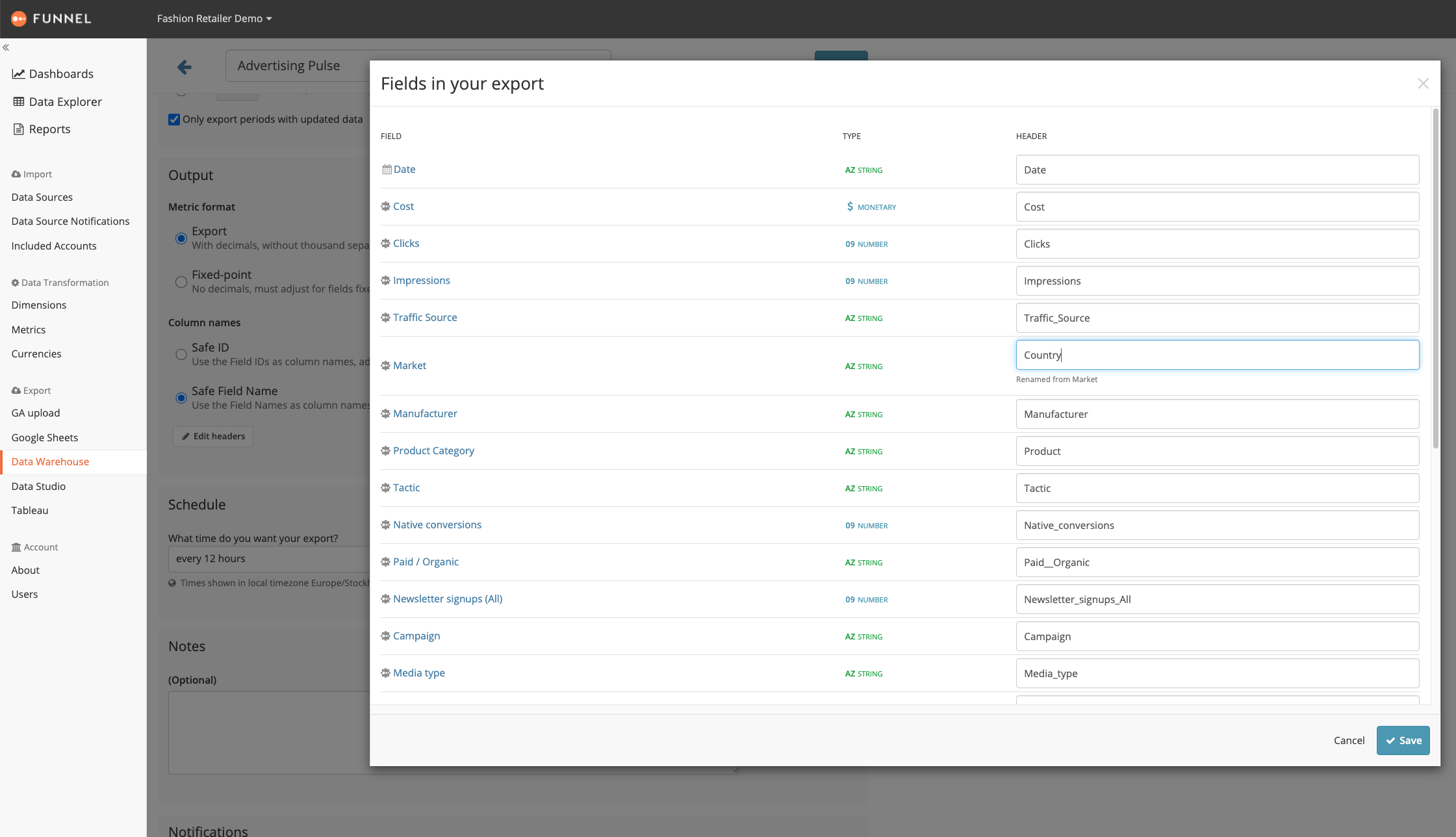
Field names are to the left side, and headers to the right. Giving you the ability to rename headers using a free text field. You can clearly see the corresponding field name.
Changes to field names, either by Funnel or by you, will never cause the schema of your exports to change. This is to avoid any disruption to your setup outside of Funnel. With this change, it's easier to see what field name corresponds to what header and it gives you the tools to fully tailor it to your needs.