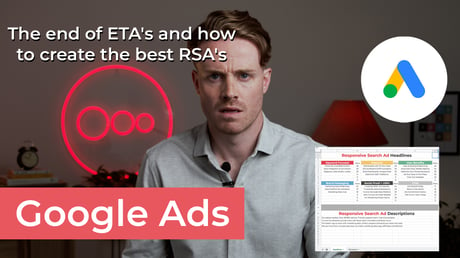RSAs or Responsive Search Ads definition:
"Responsive Search Ads or RSAs are the default ad type in Google Ads. Users can input a maximum of 15 headlines and 4 description. Google Ads will then optimize the ad based on the query and intended recipient."
If you already know all about RSA's and just want to get started with our free template - download it here (no email required 😉)
If you haven’t already heard, Google Ads will replace expanded text ads (or ETAs) with responsive text ads (or RSAs) on June 30, 2022.
That’s right! The standard format for creating Google Ads copy is about to be overhauled. While your ETAs will still remain within the system, you won’t be able to edit them.
There’s no need to panic, though. While it is a new way of looking at ad creation, it also presents some interesting opportunities for new ad strategies.
Understanding RSAs
The first thing you’ll need to understand about the new RSA methodology is that, in order to make set use of the platform, you’ll need to hand over some control to machine learning.
Think of this as a good thing, though. After all, artificial intelligence isn’t going to take away your job as a marketer. Instead, it just shifts your responsibility to supply with messaging options, while it performs the grunt work to test and determine which option performs the best with your audience.
How do RSAs work?
Google Ads’ new system allows you to provide up to 15 headlines and 4 descriptions. The AI, then, mixes and matches the headlines and descriptions together to test different combinations with your audience on the platform. Over time, machine learning identifies which combination performs best, and it automatically adjusts to favor the best ad in display frequency.
As you might imagine, it can be a bit tricky to write descriptions that are designed to work with 15 different headlines. In order to simplify things, though, we’ve created a simple step-by-step process that will help you create winning RSAs.
Responsive search ads best practices
Before we start writing headlines, it’s important to highlight some best practices for RSAs.
- Go beyond the absolute minimum. Google’s AI really likes to test your copy — a lot. It’s a good idea to give it plenty of copy to test. So, try to use at least 10 headlines and 3 or 4 descriptions.
- Avoid repetitive headlines. Google won’t display headline options that are only slight variations of each other, so be sure to create distinct headline options. Trust the machine (and the process).
- Don’t rely purely on keywords in headlines. Instead, highlight a feature, benefit, or a call to action in some of your headlines.
- Be smart when pinning. We dig more into this concept below, but try to avoid pinning too much. While some pinning can be strategic and effective, overdoing it can severely restrict the AI’s potential.
- Go long (and short). Google’s AI wants to show ads with multiple headlines and needs some flexibility and variance in length. Try not to make every headline exactly 30 characters.
Creating a new RSA in Google Ads
Now that we’ve gone through some of the basic guiding principles, it’s time to start writing some responsive search ads! To help make sense of it all, we created a Google Sheet template that will break our copy into headline types and descriptions.
In our template, we’ve set up 6 different headline categories: keyword focused, features, user benefits, brand messaging, social proof and USPs, and calls to action. If we look at some examples of keyword-focused headlines, these options simply work in different keywords that we are targeting on Google Ads. Meanwhile, our brand messaging headlines are designed to speak broadly about the brand we are promoting. In our case, we used Funnel.
In order to give Google’s AI as many options as possible, we tried to write at least 3 different headlines for each category. As per the best practices outlined above, we also worked to vary the headline lengths.
In the descriptions, we created 4 different options that provide secondary information that continue the messaging story while keeping each description broad enough that they can work with any combination of headlines above.
Once you have plenty of options for headlines and descriptions, it’s time to explore the new pinning feature to help give Google Ads a bit more guidance on how you’d like your RSAs to work. As we mentioned above, you don’t want to over do it. We just want to gently steer Google in the right direction based on your own knowledge and insights.
In our template, we’ve created a second tab named “Structure,” where you can begin to create the RSA structure.
Here at Funnel, we find that keyword-focused headlines tend to perform really well for us. So, we’ll make sure that a keyword-focused headline will be present in each of our 3 RSA structures. For your business, CTA headlines or user benefit headlines may deliver the best performance. In that case, just make sure those headline categories are featured in each of your templates.
Now it’s time to start pinning.
For template 1, we pinned all of our keyword-focused headlines to the first position, all feature headlines to second position, and all CTA headlines to third position. This ensures that the RSA options will follow our intended structure (one of three that we will test) while still giving Google plenty of leeway to mix and match to determine the best performer.
One important thing to point out: the third headline isn’t guaranteed to display due to some character limitations. Just keep that in mind when setting up your ad structures. Other than that, though, you’re on your way to creating great RSAs.
To see the process in action, check out the video above. Also, be sure to download our free template now so that you’re ahead of the game when it comes to creating RSAs in Google Ads.
Try this next: 9 tips for Google Ads optimization