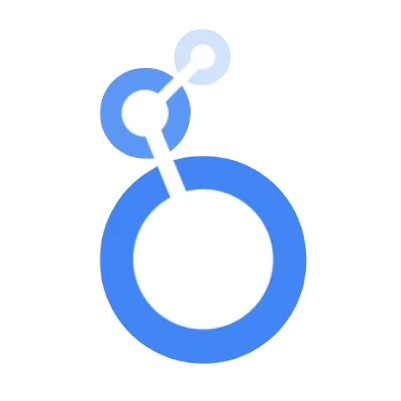Funnel & Looker Studio
Funnel's Looker Studio integration helps you to do reporting, build dashboards and better analyze data.
Automate your reporting
Seamlessly gather and consolidate data from multiple platforms into powerful reports eliminating manual data entry and reducing errors.
Turn data into insights
Transform complex datasets into clear, actionable insights, enabling quicker, more informed strategic decisions.
Improve campaign performance
Use the insights gained with Funnel to optimize your channel mix, improve campaigns and hit your marketing goals.
10+TB
new data processed every day
99.9%
uptime in the last 3 years
1200+
new Funnel users each week
Loved by 2000+ customers around the world

Why Looker Studio?
Looker Studio, previously called Google Data Studio, is a simple yet powerful visualization tool for seasoned pros and novices alike. Using Funnel with Looker Studio helps solve several problems you may have: Missing data because some platforms have no native connector to Looker Studio Slow loading dashboards Quota limit issues, like with Google Analytics 4 Funnel connects to all the platforms you work with, stores the data, and then shares exactly the data you need to Looker Studio for a super fast dashboard experience.Resources
Blog post & video
Solving GA4 quota issues in Looker Studio
Blog post
7 free marketing report templates
Blog post & video
How to create geo maps in Google Data Studio
Funnel help
How to track SEO goals in Looker Studio with Funnel
Frequently asked questions
Power Digital delivers insights at scale with Funnel
Learn how digital marketing agency Power Digital overhauled its data capabilities and accelerated its growth with Funnel.
Read moreTrusted by experts in the industry
Funnel has allowed us to easily group all data from our paid media channels and make it quickly accessible for the development of dashboards.
With Funnel, we can get the global overview we need from all teams, as well as empower each regional marketing team to stay on top of their performance.
Find data clarity
Marketing data can be messy. Funnel makes it clear. Our solutions can be used to solve one problem or run the whole show as a full marketing intelligence platform.