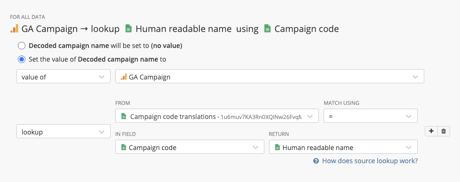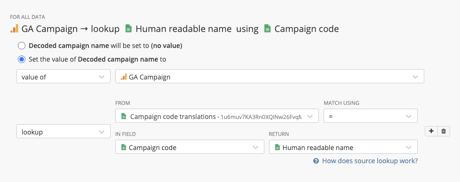The custom fields lookup operator just got new capabilities! You can now create a lookup rule that performs the lookup in a data source in your Funnel account. This means that you can now create your lookup rule so that the list of lookup values and results are dynamic.
Let's say you encode the names of your advertising campaigns in order to keep query parameters in the ads' destination URLs unreadable: mylandingpage.com/?utm_campaign=nwXuaQE4r4WC4ua
Let's also assume that in order to be able to figure out which campaign resulted in what visits, you keep a list of campaign codes and their respective readable names:
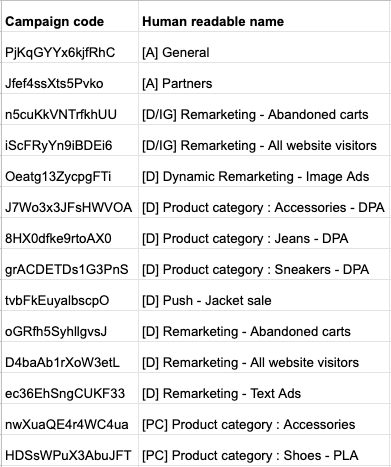
With this new lookup feature you can create a custom dimension in Funnel to translate the recorded campaign value from the query parameter to a human readable value:
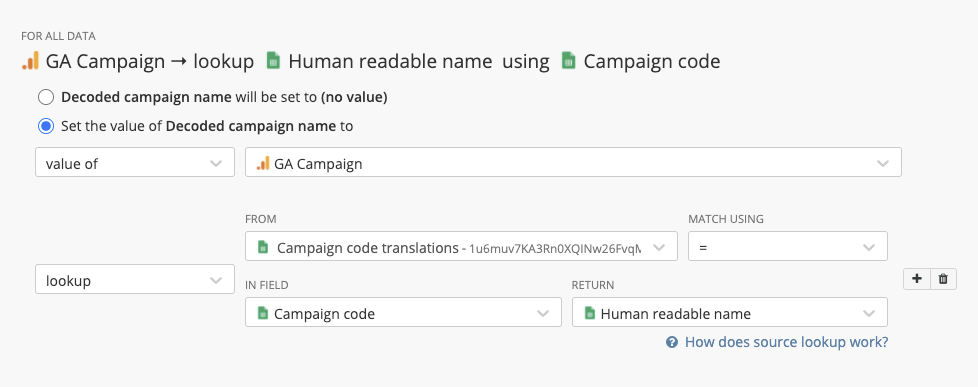
This example assumes your translation table lives in a Google Sheet, but you can use any data source as long as it is a single partition. Currently, this includes Google Sheets sources configured as single partitions as well as custom data sources created by us for you.
You can learn more about this feature in the article Lookup Values from a Google Sheet in our Knowledge Base.