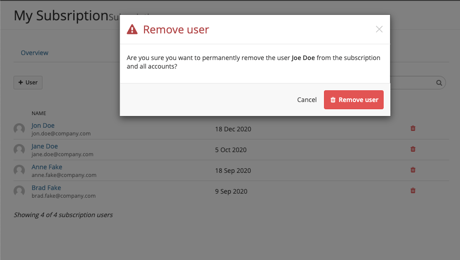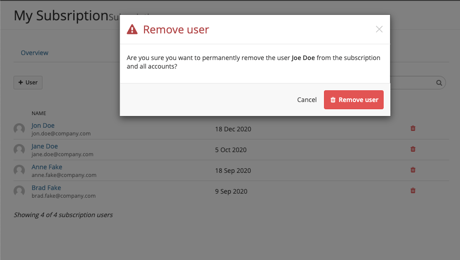To simplify the admin experience, the remove user and remove account buttons have been moved from a pop-up view to be the list view. This was done to:
- Reduce the chance of removing a user from the subscription when the intention is to remove them from a specific account
- Reduce the chance of removing an account when the intention was to remove a specific user
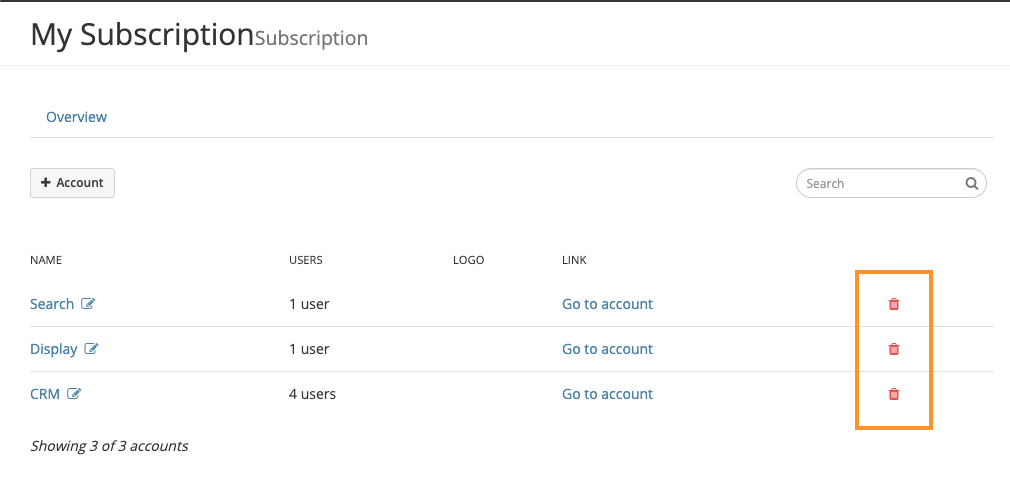
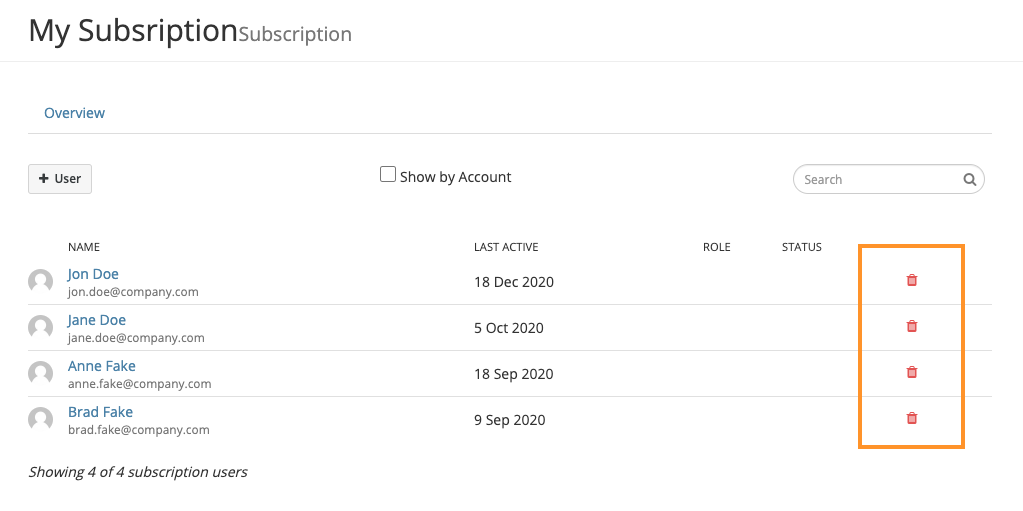
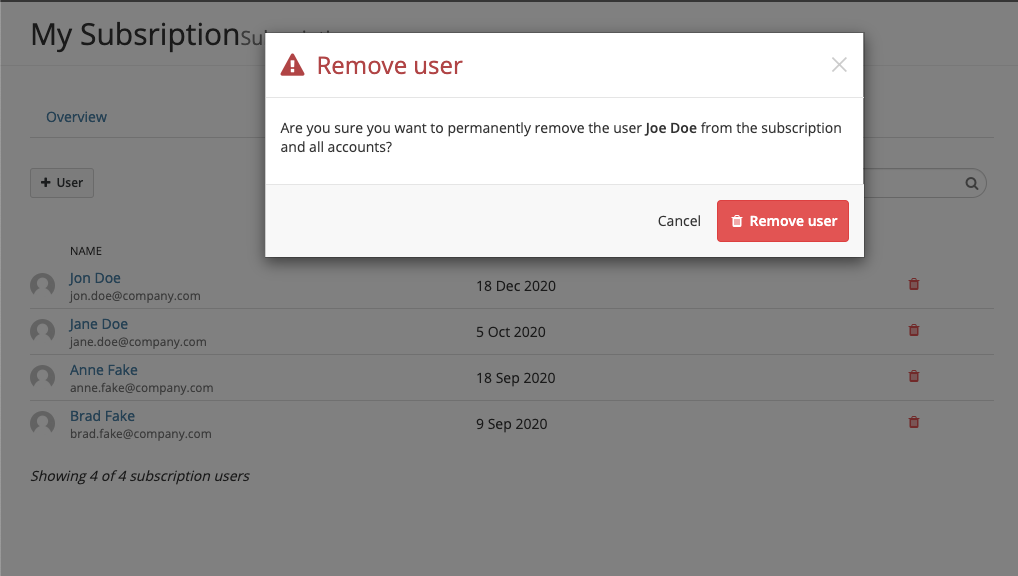 The behaviour of removing a user from a subscription has also changed. Previously, removing a user would move them to a new inactive subscription. This caused confusion when trying to re-add that user and getting a prompt that the user already exists.
The behaviour of removing a user from a subscription has also changed. Previously, removing a user would move them to a new inactive subscription. This caused confusion when trying to re-add that user and getting a prompt that the user already exists.