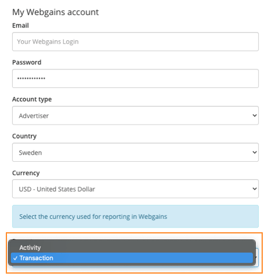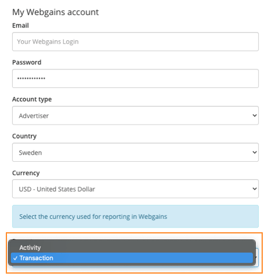The Webgains connector was just updated and you can now select the Transaction report when connecting a new data source.
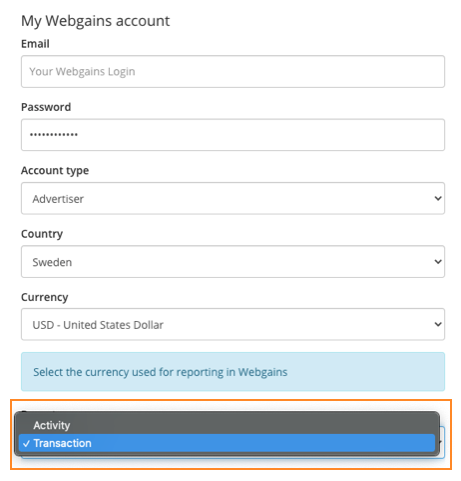
This new report includes the following fields:
• Affiliate
• Affiliate ID
• Transaction event time
• Order reference
• Clickthru time
• Product ID
• Product name
• Total Sales
• Total Commission
• Status
• Confirmed Sales
• Cancelled Sales
• Delayed Sales
• Confirmed Commission
• Cancelled Commission
• Delayed Commission
The "old" default report for sources connected before 14 December have been named "Activity report" and are still importing the same fields as before.
If you want to import data from the Transaction report you need to connect a new data source. To find more information, please read the article What data can I get from Webgains?