-
Written by Christopher Van Mossevelde
Head of Content at Funnel, Chris has 20+ years of experience in marketing and communications.
Is AgencyAnalytics still the best option for client reporting as your agency grows? It works well for smaller teams with a few client accounts, but once you’re managing dozens of clients or pulling data from many sources, the built-in templates start to fall short. If you’re spending time customizing reports or exporting spreadsheets manually, it may be time to look at tools that offer more control and better scalability.
It starts small. You might be juggling multiple client accounts or trying to customize reports beyond the basics. Then, you hit bigger roadblocks when you start pulling in data from dozens of channels, normalizing it so it all makes sense and exporting it to BI tools or Google Sheets. At that point, a simple dashboard isn’t enough.
That’s why many agencies start shopping for alternatives. Some want tools that handle complex data without leaning on developers. Others need better ways to manage multiple clients or schedule reports that look professional straight out of the box.
AgencyAnalytics works well for marketing teams looking for an intuitive yet robust reporting tool. It’s easy to set up, offers ready-made dashboards and pulls data from popular platforms like Google Analytics, LinkedIn and Facebook. But as agencies grow, the potential for reporting headaches increases, too.
In this guide, we cover seven AgencyAnalytics alternatives worth considering in 2025. Each one has strengths and tradeoffs, so you can find a fit for your agency’s size, tech skill and reporting needs.
What is AgencyAnalytics?
AgencyAnalytics is an automated reporting platform designed for marketing and SEO agencies that need to send recurring updates to clients.
It connects with over 80 tools — including Google Analytics, Google Ads, Facebook and SEO platforms — and pulls the data into pre-built reports and dashboards. Once you’ve set up a report, it can run on autopilot. Schedule it to send weekly or monthly, with no manual data updates or edits needed.
Reports are customizable. You can add your agency’s logo, change the layout and choose which metrics show up for each client.
There’s also built-in SEO functionality with backlink tracking, site audits, keyword rankings and Google Business Profile monitoring. This makes it useful for agencies that want to consolidate reporting and SEO tools into one platform.
AgencyAnalytics recently introduced AI-generated summaries and on-page insights, which can help speed up reporting — though they’re still best used with a human edit.
This platform works best for agencies with a consistent reporting cadence and standard KPIs. If you’re working with dozens of data sources or need to model custom metrics across channels, you may run into limits. But if your priority is generating fast, branded reports, it’s a reliable pick.
Who is AgencyAnalytics built for?
AgencyAnalytics is built for small to mid-sized marketing agencies that manage multiple client accounts but don’t need complex data modeling. It’s a good fit for teams reporting on SEO, PPC and social media performance using a repeatable set of metrics.
Most users rely on prebuilt dashboards and templates, so setup is quick and low-effort. Reports can be scheduled, branded and customized per client, but without needing to build from scratch.
If your team values speed, consistency and ease of use — and your data lives in a few core platforms — AgencyAnalytics is likely a strong fit. Smaller agencies with a few clients may find that it covers the basics. However, once you’re managing more than 10 clients, tracking performance across multiple platforms and reporting on custom KPIs, you’ll start to hit limitations.
When agencies outgrow AgencyAnalytics
AgencyAnalytics is a solid starting point, but growing agencies eventually need more control over data and customization options. The cracks show as reporting complexity grows and teams juggle more clients, more platforms and higher expectations.
Why scaling pains hit fast
Data teams managing 20 or more client accounts often spend hours stitching together reports before weekly check-ins. They copy-paste numbers from Facebook Ads, Google Analytics and other platforms just to create a basic spend summary.
What starts as a streamlined process becomes a time drain once reports need to include multiple platforms, KPIs and delivery formats. Without deeper customization or cross-channel flexibility, even small reporting tweaks require workarounds.
The limits of data control
AgencyAnalytics covers the basics, but integration options are limited. It doesn’t connect directly to data warehouses or support clean exports for tools like BigQuery or Tableau. Teams are left exporting CSVs, uploading them manually and rebuilding visualizations elsewhere. This slows down workflows and creates extra steps that don't scale.
When reporting needs more than the basics
The platform doesn’t support custom metrics, attribution modeling or advanced measurement. That makes it hard to answer simple but important questions — like which marketing channel drives the highest ROAS across all accounts. Agencies needing more from their data often find they’ve hit the ceiling. Templates and canned dashboards only go so far when you’re reporting for 20+ clients.
7 AgencyAnalytics alternatives worth a closer look in 2025
If AgencyAnalytics is starting to feel limited, you have options. These seven alternatives offer more flexibility, deeper integrations and better tools for managing advanced reporting across multiple clients.
1. Funnel – Best for complex multi-client data needs
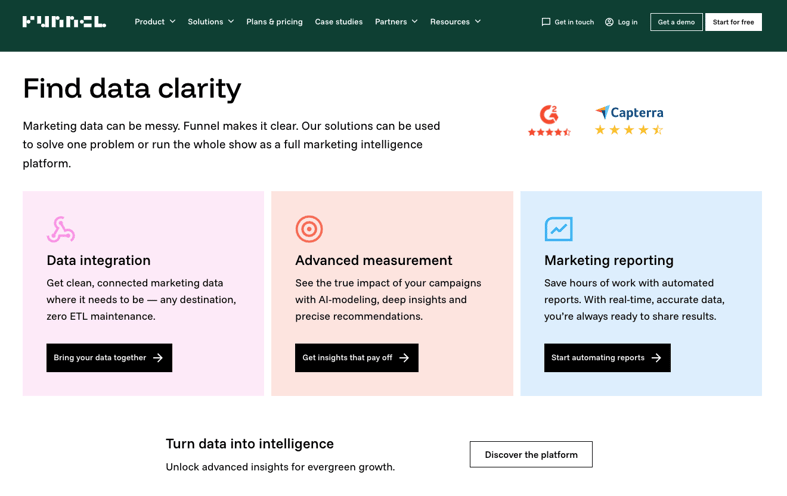
Funnel is the Marketing Intelligence Platform built for what’s next: managing complex data across clients, proving value clearly and scaling reporting without limits. It’s for digital marketing agencies handling dozens of accounts and platforms. Funnel automates the messy work of pulling, cleaning and formatting performance data.
Highlights:
- 500+ always-maintained connectors, including Google Ads, Google Analytics and every major social platform
- Automatically standardizes metrics, currencies, date formats, UTM values, date formats and naming conventions
- Offers no-code tools for modeling data and building client-ready dashboards
- Supports unlimited clients and users
- Shares live dashboards through Funnel Portals, with custom branding and custom client-side filters
Funnel’s real advantage shows up at scale. While tools like AgencyAnalytics place limits on users or accounts, Funnel supports unlimited clients and can handle high-volume, cross-platform reporting without workarounds. It automates the messy prep work from mapping naming conventions to harmonizing UTMs, so agencies aren't stuck cleaning spreadsheets before every client meeting.
Instead of exporting static PDFs or patching together reports in Google Sheets, teams can send cleaned, analysis-ready data directly to Looker Studio, Tableau, BigQuery and more.
How Funnel compares to AgencyAnalytics
Funnel connects to over 500 data sources. AgencyAnalytics supports around 80 and only offers light data transformation.
Funnel sends cleaned, analysis-ready data to BI tools and data warehouses like BigQuery or Snowflake. AgencyAnalytics supports exports to Google Sheets, PDFs of dashboards, and Zip files with CSVs for rankings and integration settings. However, it doesn’t offer direct connections to BI tools or data warehouses, which can limit scalability for agencies that need structured, warehouse-ready outputs.
Funnel also supports advanced measurement tools like marketing mix modeling (MMM) — features AgencyAnalytics lacks. And while AgencyAnalytics caps client accounts at 15 on some plans, Funnel supports unlimited clients and users.
If you’ve outgrown templates and static dashboards, Funnel gives agencies a future-proof foundation to deliver insights at scale, build trust with clients and free up time for strategy.
2. Whatagraph – Best for quick visual reports

Whatagraph is built for agencies that want to deliver clean, client-ready reports without spending hours formatting data. It supports a wide range of marketing platforms — including Google Analytics, Google Ads, Meta, LinkedIn and more — and lets teams quickly build and schedule reports using prebuilt templates.
Highlights:
- Fast setup with templates for SEO, PPC and social campaigns
- Scheduled delivery with automated updates
- Easy branding with logos, colors and layout control
- Polished visuals for client-facing presentations
You start by connecting your data sources and selecting a report template. From there, you can customize what each client sees, add campaign filters and schedule reports to go out daily, weekly or monthly. The interface is designed for non-technical users, which helps smaller teams move faster without depending on analysts.
Whatagraph stands out for its visuals. The reports look modern and well-designed with minimal setup, which is ideal for agencies that care about presentation as much as content. But it’s not built for more complex analytics. You won’t find support for SQL queries, database exports or cross-channel modeling. If you need to blend Facebook Ads and Google Analytics data to build a custom ROI metric, you’ll hit limits quickly.
How Whatagraph compares to AgencyAnalytics
Both tools offer automated reporting, recurring schedules and templates tailored to agencies. Whatagraph’s edge is its faster setup and better visuals, while AgencyAnalytics includes SEO tools and task tracking. For presentation-first reports with minimal setup, Whatagraph is a strong alternative.
3. DashThis – Best for simple, plug-and-play dashboards

DashThis is designed for agencies that need fast, visual dashboards without deep setup or technical overhead. It’s especially useful for small teams managing client campaigns across SEO, PPC and social platforms.
Highlights:
- Easy setup with no coding or training required
- Prebuilt templates for SEO, PPC and social media dashboards
- Unlimited dashboards and users on all plans
- Integrates with key platforms like Google Analytics, Google Ads and Facebook
Getting started is quick. You connect a data source, pick a template and DashThis generates the dashboard automatically. You can tweak visuals using widgets, apply filters and brand the dashboard with your logo and colors. Reports are updated on a schedule, so clients see fresh data without manual work.
DashThis works best when the goal is to present metrics, not analyze them. There’s no support for custom metrics across data sources, complex modeling or deeper analytics. You won’t find SQL access, database exports or advanced campaign comparisons.
How DashThis compares to AgencyAnalytics
Both platforms focus on automated reporting and customizable dashboards. DashThis is easier to set up and manage, especially for non-technical teams, while AgencyAnalytics offers more features around SEO tracking, tasks and annotations. If your agency prioritizes speed, unlimited reports and hands-off delivery over advanced reporting control, DashThis is a solid AgencyAnalytics alternative — especially for visual updates that don’t require deep analysis.
4. Databox – Best for AI-powered insights and templates

Databox is built for marketing teams that want to monitor performance in real time and use AI-powered dashboards to stay ahead of campaign changes. It pulls in data from 100+ platforms — including Google Analytics, Google Ads, HubSpot and Meta — and centralizes performance tracking in one place.
Highlights:
- Real-time dashboards with live updates
- AI-generated alerts and data summaries
- Prebuilt templates for SEO, PPC and social channels
- Scheduled reports and visual exports for client delivery
The setup is straightforward. You connect data sources, select a template and customize it using a visual builder. Each dashboard supports filters by campaign, date or channel, and agencies can share them directly with clients or teams on a recurring schedule.
Databox shines when speed and presentation matter. The AI engine can surface outliers, flag underperforming metrics and summarize key changes. It’s useful for quick decision-making and high-level reporting. The visual design is strong, and templates cover a wide range of use cases.
However, Databox isn’t ideal for deep data work. It doesn’t support SQL queries, custom metric logic across sources or direct exports to BI tools like BigQuery. For teams that prioritize flexibility over how data is processed or merged, it can feel limiting.
How Databox compares to AgencyAnalytics
Both platforms support dashboard creation, automated delivery and client reporting. Databox adds AI-powered insights and better visual customization. It’s a reliable alternative for agencies focused on performance tracking and fast, visually clean updates — not complex data modeling.
5. Looker Studio – Best free option for Google integrations

Looker Studio (formerly Google Data Studio) is a free tool from Google that lets teams build custom reports using data from platforms like Google Analytics, Google Ads and Search Console. It’s a strong option for small teams that need full control over the layout and don’t mind getting into the details.
Highlights:
- Native connectors for core Google platforms
- Custom charts, filters and calculated fields
- Unlimited reports and users
- Free to use, with no paywall or trial period
Looker Studio is flexible but hands-on. You can pull in campaign data, apply filters for specific channels or date ranges and build dashboards that reflect each client’s priorities. The design interface allows for total customization — but that also means every dashboard needs to be built manually, and errors are easy to introduce if you’re not careful.
If your clients live in Google Ads or GA4, it’s easy to show them spend and performance trends without leaving the Google ecosystem. But beyond Google’s tools, options get thinner. Connecting non-Google platforms often requires third-party connectors or workarounds, and blending data across platforms takes time and experience.
How Looker Studio compares to AgencyAnalytics
Looker Studio offers more freedom for visual customization and calculated fields. But it lacks client-facing features like scheduled PDF exports, templated reports or multi-user controls. Agencies looking for full automation or quick onboarding for 20+ clients may find it too manual — but for teams that know their way around GA4 and like to build from scratch, it’s a powerful (and free) option.
6. TapClicks – Best for agencies with large client portfolios

TapClicks is built for agencies juggling dozens of clients and complex reporting needs. It helps teams organize performance data without jumping between spreadsheets, CSVs and mismatched dashboards.
Highlights:
- Pulls in data from 250+ sources, including Google Analytics, CRMs, SQL databases and social platforms
- Reuses dashboard layouts and templates across clients to cut down setup time
- Filters reports by campaign, geography or channel without needing to build new ones from scratch
- Tracks client-level metrics like CPC, ROAS, lead volume and retention in one view
Data teams often use TapClicks to centralize reporting when managing large portfolios. Instead of exporting Google Ads and Meta results for every client, teams can set up reusable dashboards that auto-update with the right filters applied. One team might compare ROAS across channels for 30 clients. Another might just want one click to get this week’s spend by region. Both setups work.
TapClicks also offers branded reports, user access controls and approval workflows. These features are helpful for larger agencies with layered review processes or external stakeholders.
How TapClicks compares to AgencyAnalytics
AgencyAnalytics covers basic dashboards and client updates, but starts to break down when teams need deeper control over data inputs or more complex campaign structures. TapClicks handles larger volumes, more sources and heavier customization, making it a better fit for agencies that need to scale.
7. Klipfolio – Best for customizable dashboards

Klipfolio is designed for teams that want granular control over how marketing data is presented. Agencies use it to connect multiple sources, create calculated metrics and build dashboards tailored to specific client needs.
Highlights:
- Connects to Google Analytics, Google Ads, SQL databases and more
- Supports calculated fields and custom visualizations
- Offers interactive dashboards and filters for deeper analysis
- Schedules automated reports across multiple clients
With Klipfolio, reports aren’t built from fixed templates — they’re built from scratch. You can layer in filters, adjust visualizations and combine performance data across platforms like Facebook Ads, CRMs and search tools. Teams can track custom metrics like cost per acquisition by campaign or retention across email and paid search — metrics that standard templates often miss.
For client-facing work, Klipfolio allows detailed branding and layout control. Agencies can adjust dashboards by audience — leadership views, account manager views or client views — all from the same report structure. Interactive elements help clients sort or explore data without changing the core view.
How Klipfolio compares to AgencyAnalytics
Klipfolio offers far more customization. While AgencyAnalytics makes it easy to spin up SEO or PPC reports quickly, it’s limited in how much you can change the structure, combine sources or create non-standard metrics. Klipfolio takes more setup time, but gives agencies more flexibility for complex reporting — especially when each client wants to see their data differently.
Funnel’s answer to complex agency reporting
If your agency is bumping into limitations with tools like AgencyAnalytics, Funnel was built to solve those exact problems. It’s designed to handle complex data, large client lists and the kind of custom reporting setups growing agencies need.
Integrate and model data without friction
Funnel connects to hundreds of marketing channels, pulling in campaign data from Google Ads, social platforms, CRMs and data warehouses. Teams can map fields, clean formats and model performance metrics across platforms — no more copy-pasting between tabs. Whether you’re aligning Facebook and Google spend or fixing inconsistent UTM tags, Funnel standardizes your data before it reaches your reports.
With custom data modeling, analysts can shape data exactly how they need it — blending multiple sources into one reporting structure. Final datasets can be pushed directly to BI tools like Tableau or Looker, with no manual prep required.
Built for multi-client, cross-channel reporting
Funnel is built with agencies in mind — especially those managing dozens of clients and complex marketing campaigns. You can track performance across platforms like Google Analytics, Google Ads and LinkedIn, all in one place.

Dashboards update automatically, pulling data from multiple sources and applying the right filters for each client. Reports can be scheduled and sent without manual work. With unlimited users and shared access controls, your account managers, analysts and clients can all work from the same reporting tool.
Send clean data where your team needs it
Funnel automatically exports cleaned, standardized data directly to BI tools, Google Sheets or data warehouses — no downloads or spreadsheets required. Teams can build report templates, apply filters and automate delivery based on schedules or workflows.
That means your analysts spend more time exploring trends and less time exporting data manually. Whether you’re feeding a dashboard in Looker or prepping a data warehouse for end-of-month reviews, Funnel ensures the right data lands where it’s needed, when it’s needed.
| Feature | Funnel | AgencyAnalytics |
| Audience | Agencies and brands | Agencies only |
| Example customers | Uber, Spotify, Publicis, Adidas | Boutique agencies |
| Data export | Yes (dashboards, BI tools, warehouses) | Yes, but only to Google Sheets |
| White labeling | No, but some custom branding is possible in Portals | Included |
| Measurement tools | MMM, attribution, incrementality | None |
| Use cases | ETL, modeling, dashboards, measurement | None |
| Free plan | No | Trial only |
| Scalability |
Adapted to your needs — no client limits |
SMG-focused (max 15 clients) |
You can get started with Funnel and see how it fits into your existing reporting workflows.
Your questions about AgencyAnalytics alternatives
Still figuring out if you’ve outgrown AgencyAnalytics? These common questions can help clarify what to expect from switching tools and what to look for in a better fit.
Is Funnel better than AgencyAnalytics?
AgencyAnalytics works for basic dashboards and client reporting. Funnel handles a different challenge — integrating complex data from multiple sources, modeling it for deeper analysis and sending it anywhere. If your reporting tool hits a wall with customization, exports or scale, Funnel’s built for where your agency is headed next.
If you’ve outgrown templates and static dashboards, Funnel helps you transform complex client data into clear, actionable insights that prove impact and ignite growth.
Book a demo to see how it works.
What tools can replace AgencyAnalytics for reporting?
Tools like Funnel, Whatagraph, Databox and Klipfolio can replace AgencyAnalytics for client reporting. Each offers features like automated reporting, custom dashboards and support for multiple data sources. The right fit depends on how many clients you manage, what kind of data you’re tracking and how much flexibility your reports need.
How do I report for multiple clients in one platform?
Funnel uses workspaces to keep client data organized, while letting you pull data from 500+ sources into one hub. You can transform it automatically, filter by client and send it to BI tools or use Funnel’s dashboards for reporting. This makes managing cross-client campaigns simpler and scalable.
Which AgencyAnalytics alternative supports BI tool integrations?
Funnel supports direct integrations with BI tools like Tableau and Looker, as well as data warehouses and Google Sheets. TapClicks and Klipfolio also offer strong data integration options, making them solid choices for marketing teams that need more control over how and where their data is analyzed and reported.
-
Written by Christopher Van Mossevelde
Head of Content at Funnel, Chris has 20+ years of experience in marketing and communications.
