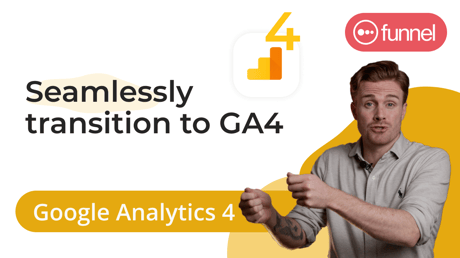-
 Written by Sean Dougherty
Written by Sean DoughertySenior Brand Creative at Funnel, Sean has more than 15 years of experience working in branding and advertising (both agency and client side). He's also a professional voice actor.
The great Google Analytics 4 reckoning is coming for every marketer, whether you’re ready or not. That means all marketers need a strategy for handling Universal Analytics data in a GA4 world.
There are three basic routes you can take. First, you can just give up and lose your data forever when UA is deprecated. Hmm, yeah. Not good.
Second, you can dump your data into a massive Google Sheet or some sort of data warehouse, then try to sort it out later.
Or third, and the option we prefer, is to store your historical UA data in a marketing data hub. The good news is that, with this option, you don’t need to use BigQuery.
You heard us right. No BigQuery. No coding. Just a seamless transition. Despite Google giving out BigQuery access for free in an effort to help support the transition from UA to GA4, you don’t need to learn how to code to pull off the transition.
Let’s explore how.
Historical Google Analytics data is still very valuable
The reason our first option for approaching the big transition is so undesirable is that your Universal Analytics data is still incredibly valuable.
For starters, you’ll still need to field questions about past performance. Plus, you’ll likely want to perform year-on-year analysis. Without your historical data, answering those needs becomes impossible.
Especially around the point of UA’s deprecation, you’ll need historical data to measure progress against your KPIs. This also means that your dashboards will need to handle both UA and GA4 data simultaneously. We’ll walk you through this in a bit.
Ok, I want to keep my historical data. Now what?
For those marketers who want to keep their historical data (which should be all of us), we are confronted with two approaches.
The first approach, which Google is pushing for, is to export your data from UA into BigQuery. They would also like you to send all of your GA4 data to BigQuery, too.
It should be noted that Google owns BigQuery. And maybe that’s the point. By providing free access to the data warehouse, Google may be transforming BigQuery into a sort of industry-standard part of the tech stack.
However, it’s also not everyone’s cup of tea — particularly marketers who don’t want to code.
That’s because, once all of your historic and current data is housed in the data warehouse, you’ll need to write complex lines of programming code to make the two data sets play nice with each other.
Another alternative
Rather than exporting your UA to BigQuery, then doing the same with GA4, you could also set up a data pipe to run your historical data into a storage tool. This could mean a different data warehouse option, or even a Google Sheet.
Beware of the Google Sheet, though. Particularly for agencies, can you imagine how massive and heavy that spreadsheet will become with five years of data from even half of your client list? Yeah, no thanks.
The solution isn’t to simply store all of your data in a digital shoe box either. You’ll want to access it and work with it.
So what’s the best approach that avoids BigQuery?
A marketing data hub to the rescue
We normally don’t toot our own horn, but in this case, we need to step into the proverbial spotlight.
Funnel was designed as a data hub specifically for marketers — hence, “marketing data hub.” With this approach, we help you connect, organize, share, and store your data. And that data will be stored for the life of your Funnel account, even after the UA deprecation.
You can then share your data with any destination your heart desires. That means you can send it over to Google Sheets for some quick ad hoc analysis, visualize it in a tool like Tableau, and still share it with BigQuery in case your data engineers would like to access it.
The best part? No coding required!
The big stitch
In order to seamlessly pull off the transition from UA to GA4, you’ll need to use Funnel to stitch the two data sets together. Let’s think of this along a timeline as illustrated below.
Universal Analytics data, the yellow line, hits its deprecation point after Google Analytics 4, the blue line, launches. It’s this overlap that we will aim to stitch together.
Note: Check here for all of the latest Google deprecation deadlines.
Now, it’s important to remember that the two systems handle and identify data very differently. However, some dimensions and metrics have equivalent fields in both versions. It’s these points of similarity that we will focus on to create our smooth transition..
To do this, you will need to create a “stitch date.” This is the date when the dashboards containing your UA data will stop populating widgets with UA data and instead pull from GA4, without you needing to do a thing.
In the example below, we tell Funnel:- When the date is before or equal to March 31, set that data as UA
- When the date is after or equal to April 1, set that data as GA4
This nifty little piece of logic will be the engine that powers us through the transition.
- When the data is UA, return sessions from UA
- When the data is GA4, return sessions from GA4
Easy so far, right?
One dashboard to rule them all
This means that you will continue to have a fully functioning Google Analytics dashboard that is populated by GA4 data instead of that from UA.
And since your historical data is stored for free in Funnel, you can always create a pure UA dashboard when needed.
Looking into the future
Again, GA4 is a whole different animal compared to UA, since it’s based on events. Our recommendation is to build a set of dashboards that are exclusively designed for the GA4 approach. But that also means you can easily toggle across dashboards to suit all of your data needs: pre-GA4, the transition period, GA4 data only.
The best part of all is that we were able to tame this conundrum with only a few clicks. No data warehouses, coding, or support queues necessary.
If you’d like to see how easy it is for yourself, check out the video above.
-
 Written by Sean Dougherty
Written by Sean DoughertySenior Brand Creative at Funnel, Sean has more than 15 years of experience working in branding and advertising (both agency and client side). He's also a professional voice actor.