-
 Written by Sean Dougherty
Written by Sean DoughertySenior Brand Creative at Funnel, Sean has more than 15 years of experience working in branding and advertising (both agency and client side). He's also a professional voice actor.
Did you know that YouTube is visited by nearly a quarter of the world's population? If you're a marketer that's not harnessing the power of video ads, especially YouTube ads, you're missing out on a massive opportunity!
If you're ready to start capitalizing on YouTube's 2 billion or so monthly users, but you're feeling overwhelmed, you might be saying to yourself, "But we don't even have a YouTube channel!" Well, you're in the right place. In this blog post, we'll take a detailed look at YouTube video ads and how you can effectively leverage them to reach your target audience and achieve your marketing goals.
Why spend time on Youtube advertising?
Creating video ads may seem like a hassle if you’re new to it, but it’s absolutely worth it. Video content is powerful as the human eye is naturally drawn to moving objects, but a study found that YouTube advertising is 84% more likely to catch viewer attention than TV ads. And that’s not all – 75% of people said that YouTube advertising makes them more aware of new brands, while 70% complete a purchase due to seeing an in-feed video ad (source).
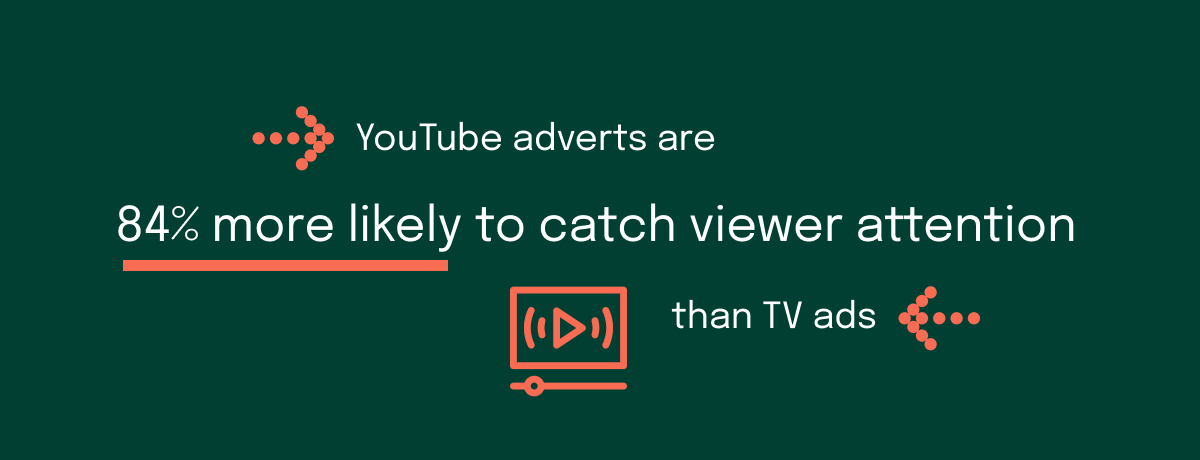
Creating YouTube ads is definitely worthwhile.
Best practices for creating powerful video ads on YouTube
To ensure your YouTube video ads aren't just visually appealing but also effective in delivering your message and driving desired actions, let's explore a few proven tips and best practices that will help you create impactful and effective video ads on YouTube.
Tip 1: Grab attention from the start
Some experts suggest that consumers are exposed to up to 10,000 ads daily, so nailing your ad creative makes all the difference. Creative can be difficult to come up with, but our recommendation is to try different styles and ideas, and let the data do the talking. It might be that your low-budget comedy skit works wonders, while your flashy studio ad flops. Trial and error is key.
It goes without saying that if you want so much of a glimmer of hope that a consumer will stop on your ad, you need to grab their attention from the jump.
With such intense competition for attention, you need to make those first few seconds count. Craft an attention-grabbing opening that immediately captivates viewers and compels them to keep watching.
Use things like intriguing visuals, a compelling hook, or an emotional appeal so your ad leaves a lasting impression and grabs attention from the jump. Here is a great example from BMW, where the first seconds are visually appealing (and the rest of the commercial is funny):
Can you guess who plays Zeus in this ad? Answer at the bottom of the blog post.
Tip 2: Captivate viewers and drive engagement beyond two seconds
Once you've captured consumer attention with an ad creative that's impossible to ignore, how do you capitalize on viewer engagement (AKA, make sure they watch more than two seconds of the video content)? Consider these tips from our creative team:
- Deliver value quickly: In those initial seconds, make sure to deliver value or provide a glimpse of what viewers can expect from the rest of the video. By offering immediate value, you encourage viewers to continue watching.
- Create compelling visuals: Visual storytelling is a powerful tool to captivate and engage viewers. Use high-quality visuals, dynamic animations, and creative editing techniques to create an aesthetically pleasing and visually stimulating ad. Engaging visuals can keep viewers hooked and encourage them to watch the entire video.
- Spark emotion: Emotions have a strong impact on viewer engagement. Connect with your audience by eliciting emotions like humor, excitement, inspiration, or empathy. Emotional resonance creates a deeper connection with viewers.
- Tell a story: Crafting a compelling narrative can make your video ad more memorable and engaging. Develop a storyline that captures the viewers' interest and keeps them curious about how it unfolds — leaving them eager to watch more of your captivating content.
- Incorporate a call-to-action: Motivate viewers to take action by including a clear and compelling call-to-action (CTA) in your video ad. Examples of "actions" you can "call" the viewers to take are:
- Visiting your website
- Making a purchase
- Subscribing to your channel
A well-placed CTA can prolong viewer engagement and drive conversions.
Tip 3: Optimize for mobile viewing
Forty percent of all YouTube watch time is done via mobile devices. As we all know, that's likely going to continue increasing. Neglecting mobile optimization means missing out on a substantial audience and limiting your ads' potential reach and impact.
Follow these steps to make sure your video ad campaign is optimized for mobile devices:
- Responsive design: Ensure your ad is designed to adapt seamlessly to different screen sizes and orientations, providing a consistent user experience across mobile devices.
- Clear and legible text: Use fonts and font sizes that are easily readable on smaller screens. Avoid cluttered or tiny text that may strain viewers' eyes or require zooming in.
- Vertical and square formats: Embrace vertical and square video formats, which align with the natural orientation of mobile screens. By using these formats, you occupy more screen space and create a more immersive viewing experience.
- Fast loading speeds: Optimize your ad's loading times to ensure it loads quickly on mobile devices. Slow loading times can lead to viewer frustration and abandonment. In fact, bounce rates increase by 32% if a page takes three seconds to load instead of one.
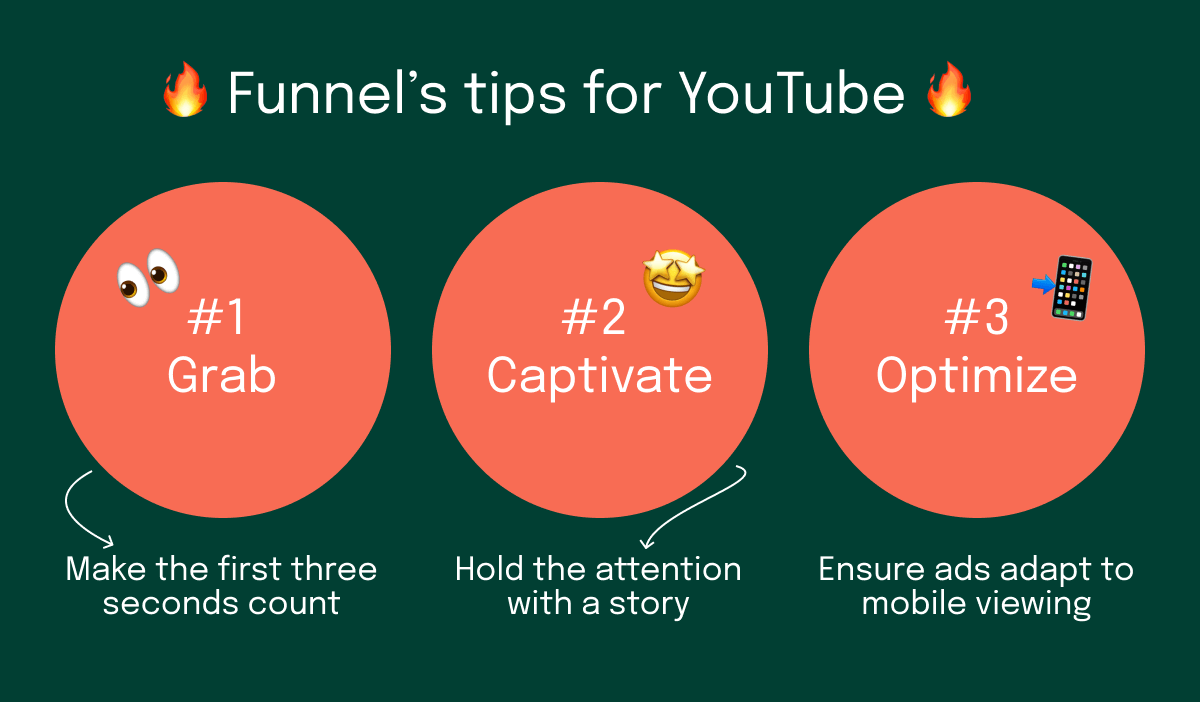
Follow our YouTube best practices to create successful ads.
YouTube ads best practices: Creating a Youtube ad campaign
Now that you have a solid understanding of YouTube ad best practices, it's time to dive into the process of creating your YouTube ad campaign.
Step 1: Create a Google Ads account
The first step to start creating your YouTube ad campaign is to set up a Google Ads account. If you don't already have one, you can easily create an account by visiting the Google Ads website and following the registration process.
Step 2: Determine your campaign goals
Before you can dive into creating your video ads, it's important to clearly define your campaign goals. Decide what you want to achieve with your YouTube ad campaign, whether it's driving brand awareness, increasing consideration for your products, or generating leads. Or maybe you have entirely different campaign goals. As long as your goals are clearly defined, you can align your ad strategy and optimize your campaign for success.
Step 3: Create a new campaign
Once your account is set up, you can create a new campaign. In your Google Ads dashboard, click on the plus button and select "New Campaign."
Step 4: Select the campaign subtype
In the campaign creation process, choose the campaign subtype that aligns with your goals. Options include "Standard awareness," "Influence consideration," or "Drive conversions." Select the subtype that best suits your campaign objectives.
Step 5: Set campaign parameters
You'll then be asked to name your campaign and set the budget and dates for your campaign. You can choose a daily budget or a campaign total budget. You can also set the start and end dates for your campaign.
Step 6: Set your target audience
Define your target audience for the campaign. Consider demographics, interests, and other relevant audience features to reach the right viewers with your YouTube ad.
Step 7: Choose your ad placements for display campaigns
When creating your YouTube creative, one of the first things you'll need to determine is where you want your ad to appear. YouTube offers a range of ad placements to maximize your campaign's reach and impact. Consider the following options:
- YouTube search results: Display your ad alongside relevant search results on YouTube. This placement allows you to target viewers actively searching for specific content.
- YouTube videos: Show your ad before, during, or after YouTube videos. This placement enables you to reach viewers engaged in video content related to your target audience.
- Display network: Extend the reach of your YouTube ads beyond YouTube itself. The display network includes many websites, apps, and other digital properties where your ads can be displayed. This allows you to connect with your target audience while they browse various online platforms and engage with relevant content.
Step 8: Create your video ad
Now it's time to create your video ad. Select the desired ad format, such as skippable in-stream ad, non-skippable in-stream ad, video discovery ad, or bumper ad. Provide the URL of the YouTube video you want to use for your ad.
Step 9: Review and launch your campaign
Once you have filled in all the necessary details, carefully review your campaign settings. Double-check your budget, targeting, ad placements, and video content. Once everything looks just how you want it, click on "Create Campaign" to launch your YouTube ad campaign. Google will review your ad and once they've made sure it complies will all policies, your ad will go live. Congrats!
Related reading: What is marketing analytics?
Case study: Vogue's YouTube success story
Iconic fashion magazine Vogue leverages YouTube to build a strong online presence and engage with its audience through trendy and captivating content. With more than 13 million subscribers and billions of views, Vogue has successfully established itself as a go-to destination for fashion enthusiasts and celebrity culture, offering exclusive interviews, behind-the-scenes access to events like the Met Gala and Fashion Week, and thought-provoking content that defines the culture of fashion.
Vogue's videos embody a glamorous aesthetic that reflects the essence of the fashion industry, culture, and modern society. Their channel description emphasizes their commitment to being thought-provoking, relevant, and influential, shaping the fashion culture.
Internally, Vogue has emphasized data literacy within the company, and sends a morning blast to the team with a run down of the brand’s YouTube channel performance. The team has learned to understand what YouTube viewers want, and how that differs from the content on their website traffic or magazine readers.
One of their ways of working is key: they don’t just post a video and expect it to be a hit. Vogue gives every idea 2-3 episodes before writing it off, and they’ve taken up to 8 years to perfect a content idea like “In The Bag”. They add community posts and reply to comments and react if something gets more or less traction than expected.
Frequently asked questions
Can I use YouTube video ads for TikTok and Instagram?
No, YouTube video ads are specific to the YouTube platform and cannot be directly used for advertising on TikTok or Instagram. Each platform has its own ad formats and requirements. To advertise on TikTok or Instagram, you need to create separate ad campaigns using the respective advertising tools provided by each platform.
How long should a Youtube ad be?
The optimal length for a YouTube ad depends on your campaign goals and ad formats. For example:
The optimal length for a YouTube ad depends on your campaign goals and the type of ad format you choose. Here are some general guidelines:
- Skippable in-stream ads: These ads can be skipped by viewers after the initial five seconds. Generally, keeping the ad between 15 to 60 seconds is effective, but shorter ads (15-30 seconds) tend to perform better in terms of view-through rates.
- Non-skippable in-stream ads: Viewers can't skip these types of in-feed video ads. They're typically 15 seconds or shorter. Non-skippable ads are useful for conveying a quick message or call-to-action without the risk of viewers skipping the ad.
- Video discovery ads: These are ads that appear in YouTube search results or alongside related videos. The recommended length for video discovery ads is around 30 seconds to two minutes. This allows you to provide more detailed information and engage viewers who are actively searching for content.
- Bumper ads: Bumper ads are non-skippable ads that are limited to six seconds in length. They require concise and impactful storytelling to deliver your message effectively within a short timeframe.
What are YouTube shorts?
From TikToks to Instagram Reels, short videos are everywhere these days. YouTube Shorts is YouTube's answer. The feature allows users to create and share vertical videos of up to 60 seconds in length. YouTube Shorts offers various creative tools and features to enhance the videos, including music, filters, and text overlays.
As a marketer, YouTube Shorts can be a valuable opportunity to engage with the YouTube community and reach a wider audience through short, "snackable" video content.
PS. In the BMW ad, Zeus is played by Arnold Schwarzenegger.
-
 Written by Sean Dougherty
Written by Sean DoughertySenior Brand Creative at Funnel, Sean has more than 15 years of experience working in branding and advertising (both agency and client side). He's also a professional voice actor.
