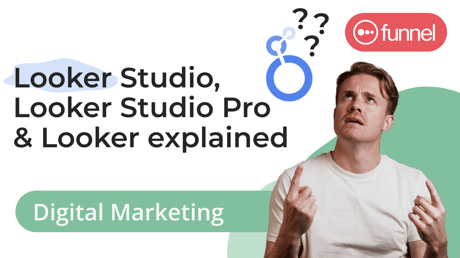-
 Written by Sean Dougherty
Written by Sean DoughertySenior Brand Creative at Funnel, Sean has more than 15 years of experience working in branding and advertising (both agency and client side). He's also a professional voice actor.
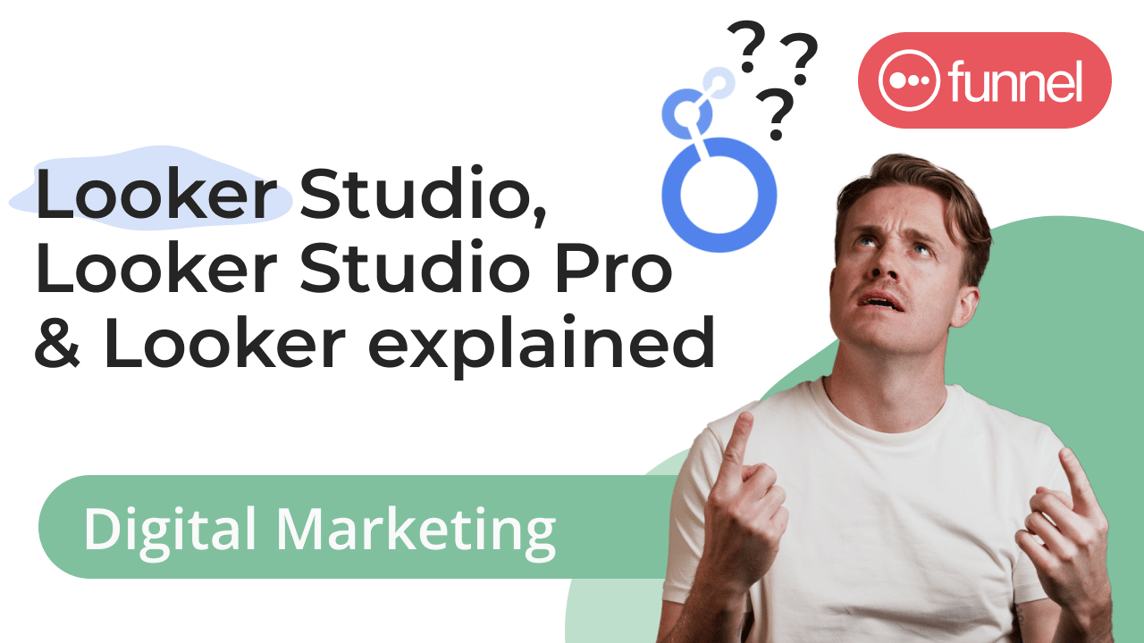
What’s in a name? Many marketers are asking themselves this very question now that Google has purchased the visualization tool Looker, and merged the product with its own Google Data Studio to form three distinct tools.
Digital marketers now have Looker Studio, Looker Studio Pro, Looker at their disposal.
Sounds great, but what’s the difference between the different options and which is best for you?
A brief bit of history
In June 2019, Google announced that it would be buying Looker for $2.6 billion. With a deal for the data analytics scale finalized in June 2020, Google opted to let things settle a bit.
Within just a year post-acquisition, Looker gained about 2,000 additional customers — positioning it as an increasingly strong player in the data analytics space.
Meanwhile, Google was happy to maintain current product offerings. The search giant continued to offer its free Google Data Studio, while allowing Looker to continue growing as a standalone brand offering premium paid services. After all, Looker tended to target larger enterprises who needed more robust solutions while Google Data Studio was the go-to source for smaller and medium-sized operations.
With Google Data Studio’s free tools being used by millions of users around the world, Google saw an opportunity to push this vast non-monetized customer base into the paid products that Looker offered.
A pathway to paid users
In order to create this customer journey to paid products, Google renamed their Data Studio to Looker Studio. It provides the same free tools that those small and medium-sized businesses know and love — they just have some updated branding.
Next, Google launched Looker Studio Pro. This is the bridge for users who need extra functionality beyond Looker Studio, but maybe aren’t ready for the full package. Finally, there is Looker, delivering the same premium tools that enterprises rely on.
This seems like a pretty straightforward and savvy business strategy on the part of Google. However, there is an extra layer. Looker also happens to run on BigQuery, which is also a Google product. And it just so happens that BigQuery’s business model is built on charging customers according to overall data consumption.
Note: Be sure to check out our video about transitioning to GA4 without BigQuery
So, the more robust of a data operation you have, you’ll need more robust analytics tools, which flow you into higher Looker tiers. Meanwhile, you’ll also need more BigQuery capacity.
I guess that’s a win, win, win for Google.
Looking at each Looker
While each product (or product tier) in the Looker ecosystem are similar, they are each targeted toward different businesses and needs.
What is Looker Studio?
Looker Studio is really just Google Data Studio with a new name and face. It offers the same great data analytics tools for free to anyone. It delivers a lot of great data visualization and analysis tools and is free to use.
However, its storage system works a bit like Google Drive. In other words, it’s cloud based, and it can be a bit messy. However, for smaller teams that don’t need a robust storage solution like BigQuery, this may be just fine.
Since it’s designed for smaller teams, there are also less features in the way of account management and permissions structures that you may see in larger, enterprise-focused tools. This could present challenges later down the road as your team expands or certain contributors leave, but that is all part of Google’s long-term thinking.
When those issues do arise, you can always upgrade to…
What is Looker Studio Pro?
Looker Studio Pro is designed to be the bridge between the free Looker Studio and the advanced Looker. Google hasn’t released too many details about the specific features you’ll get at this tier — and the product itself is still in alpha testing.
What they have said, though, is that Looker Studio Pro is going to focus on collaboration.
If we think of Looker Studio as the solution for small mom-and-pop shops or one person teams, we might anticipate that Looker Studio Pro could be a cloud-based data analytics tool that could help scaling businesses work across teams.
In practical application, that may mean one master Looker Studio Pro account that can grant access and permissions to different teams. That master account may allow a marketing team to reference data in a warehouse and perform analysis, but they would reserve the right to move and manipulate that data (or perform more complex / sensitive procedures) for a data engineer.
Google has also hinted at some sort of customer support offering with Looker Studio Pro. This may simply be a sort of pre-sales mechanism to build customer relationships and shift those accounts into Looker, or it may be a more on-demand service offering.
Like with the GA4 launch, though, these offerings and expectations may shift at launch and post-launch. So stay tuned.
What is Looker?
According to the Looker website, they provide “business intelligence, big data analytics, or a 360º view of your customers.”
In a nutshell, this means that they help businesses with robust data operations handle, visualize, and interpret that data to make better decisions.
Within a business intelligence context, Looker helps companies to create real-time dashboards for many kinds of teams. Such teams could include revenue operations, marketing, IT, and more.
It can also help you bring in data from a warehouse (hello, BigQuery) and other sources to visualize results from those disparate sources. However, this ability is a bit outside its main purpose, so you might struggle to achieve this at scale.
The main thing to remember with Looker is that it wants to help you give easy-to-consume reporting and dashboards that can be shared with a diverse set of teams, regardless of industry. In fact, we use Looker at Funnel to analyze our own results and growth.
Looker’s special modeling language
One of the main parts of Looker is its modeling language: Looker ML. Essentially, this is a special programming language that takes user input from the front end, and then communicates with the BigQuery warehouse(s) holding all of your data.
To use a very simplified example, a digital marketer may want to create a dashboard that conveys all of a company’s social media advertising performance for a CMO. They will want to add different graphs that could show conversions over time, return on ad spend, leads generated, etc. They use the Looker interface to set up where these graphs should be and what data they should use.
Normally, if data sits in BigQuery, you would need to write all sorts of SQL code to look up the data values you’re requesting, get them to the right location, and run the formulas or scripts required to display the graphs and visualizations on the front end. That all sounds like a lot of work, especially for marketers.
Looker ML creates a bunch of short cuts for you, though. No SQL required — part of the reason we like Looker.
Plus, it also allows multiple users to work from the same source data without explicitly modifying that underlying data. Think of it like Photoshop layers or masks that are on top of an original image. If one layer gets a bit messed up or funky, the original photo is unaltered. In the Looker context, this means more opportunity for stable and reliable data exploration.
Which Looker looks good for you?
Selecting the right Looker offering will, as always, depend on your business and your specific needs. Mainly, it will likely come down primarily to the complexity of your operation. The greater complexity through organization size, data stack, the size of your data, data storage needs, and analysis needs, the more likely you will need a more robust solution (i.e. Looker).
While Looker Studio Pro looks like it could be an intriguing option for growing businesses, it’s still a bit of a mystery and we can’t quite make a definitive call on the value right now. As more details (and the actual product) emerge, we’ll be sure to give it a thorough review and offer our official opinion.
If you’d like to learn more about the three Looker offerings now available, or if you’d like to see a walkthrough of how we use Looker here at Funnel, check out our latest Funnel Tip.
-
 Written by Sean Dougherty
Written by Sean DoughertySenior Brand Creative at Funnel, Sean has more than 15 years of experience working in branding and advertising (both agency and client side). He's also a professional voice actor.