Is it already time for a new product update email? Yep, that’s right, January just flew by! But still, we managed to release a lot of great new features and updates! This time the updates are presented by Ishan, one of our data engineers. Go ahead and listen as he presents the latest updates from January:
Ability to edit and synchronize Data Explorer Views with Data Shares
We’ve now made it possible to select a Data Explorer View as a template while editing a Data Share for all Data Warehouse, Microsoft Excel and Google Sheets Data Shares. This was previously only possible when creating a new Data Share.
If a Data Explorer View connected to a Data Share has changed it will be displayed on the Data Share edit page and give you the option to either disconnect the View or synchronize.
Bulk actions for Data Warehouse, Excel & Google Sheets
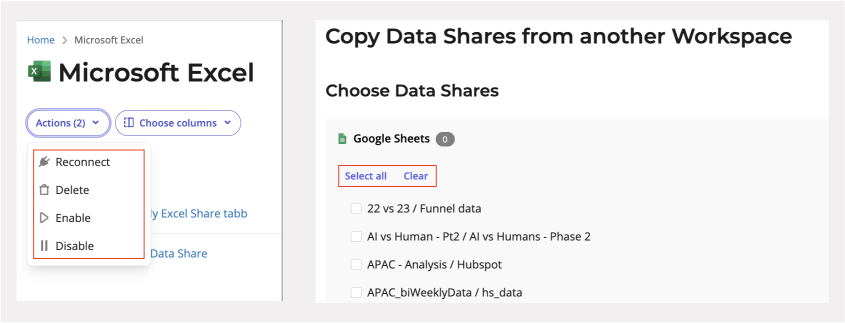
We’ve made some updates to improve bulk actions for Data Shares:
- The options “select all” and “clear” are now possible to select when choosing which Data Shares to copy from another workspace
- The Data Warehouse and Excel list pages now have bulk actions for delete/restore and enable/disable.
New connector: Search Ads 360
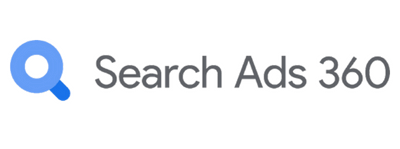
Search Ads 360 has released a new user interface and a corresponding API, which creates a new experience that our new connector matches. We will continue to support the old connector until the old API is sunset at the end of June 2024 to give you time to make the transition. We’ve gathered useful information about the connector in our Knowledge Base and if you need other advice on how to best leverage the new Google API or the migration – please get in touch through the in-app channel!
Google Looker Studio, Power BI and Tableau Data Shares now include notes
%20(1).png?width=2446&height=1698&name=image%20(23)%20(1).png)
When creating or editing a Data Share you can now add notes. This will help you when having complex setups to better manage and document the purpose of your shares.
New fields and metrics
We’ve updated connectors like Google Ads, TikTok Ads and Search Ads 360. Head to our blog for the full list of all updates!

