-
Written by Christopher Van Mossevelde
Head of Content at Funnel, Chris has 20+ years of experience in marketing and communications.
Ad budgets are under more pressure than ever. Platforms like Meta, TikTok and Google run on black box algorithms where automated systems decide how your dollars are spent. At the same time, finance teams demand proof that every cent drives growth. Without proper tracking, you’re handing your budget over to an algorithm and then searching in the dark to justify its decisions.
A global Rakuten Marketing survey found marketers waste 26% of their budgets on ineffective channels, while nearly half misallocate at least 20%. In today’s environment, ad spend tracking isn’t a nice-to-have; it’s the only way to stay in control.
Funnel makes that control possible by unifying every channel into one clear, updated view, helping marketers cut waste early and base budget decisions on reliable data.
What is ad spend tracking?
Ad spend tracking shows where your budget goes across channels like Meta, YouTube and TikTok. Unlike basic tracking solutions, Funnel links spend data with performance results, helping marketers see which investments are driving results.
![]()
Think of your spend report as your bank statement for marketing. You see what was spent, compare it to the plan and catch problems before money slips away.
It’s also the first step to proving ROI. By tying spend to incremental lift, you trade gut feelings for hard evidence.
If you skip ad spend tracking, you’re not managing a budget; you’re gambling with it.
Why relying on platform metrics is a bad idea when tracking ad spend
Algorithms are built to chase conversions, not protect your budget. So, if you’re using your ad platforms for tracking spend, costs can easily creep past limits in pursuit of short-term goals.
What looks efficient in a dashboard may not match your strategy or reflect true ROI. Funnel overcomes these challenges by pulling every channel into a single view, giving you visibility that the platforms themselves don’t provide.
. Shifting spend from TikTok to Instagram, for example, can easily cause overspending or missed adjustments. Many marketers are now testing smaller channels where they have more control, but that increases the need for sharper tracking to see what works and what to cut.
That is why more teams are turning to centralized marketing intelligence platforms like Funnel. By bringing every channel and metric into one Marketing Intelligence Platform, Funnel gives teams a consistent view of performance and a sound basis for budget and planning decisions.
How to create your own ad spend tracker for better analysis
Here’s how to take control of your ad budget with three approaches ranked from manual to fully automated.
1. Use spreadsheets for an ad spend tracking campaign database
A Google Sheets campaign database offers a lightweight way to track spend. Here’s how it works:
Step 1: Map out your budget
Divide your annual budget into monthly, weekly and daily limits. Adjust for seasonality so peaks like Black Friday get the support they need.
Step 2: Build your sheet
Enter those budget limits into Excel or Google Sheets to set clear targets for each period.
Step 3: Add in actual spend
Copy spend data from your ad platforms at the end of each week or month. Compare planned versus actual side by side.
Step 4: Visualize your progress
Create a simple bar or line chart to see if you’re under, over or right on track.
![]()
Engaging data storytelling is critical when it comes to getting your budgets approved in advance, so make sure you’re using clear visualizations to justify your ad spend.
Step 5: Review and adjust
Check your chart often and make small course corrections instead of waiting until the end of a campaign.
The downside of using spreadsheets: This method is manual and backward-looking. It helps you track results but doesn’t give real-time visibility or flexibility when requesting a new budget. If you’re running multiple platforms, the copy-and-align work gets messy fast.
2. Use Google Ads’ built-in budget management tool for marketing spend analysis
Google Ads includes a budget management tool that makes it easy to track pacing against your plan within the Google ecosystem. Here’s how to use it:
Step 1: Open the budget management tool
Inside Google Ads, you can create a budget plan that tracks spend by week, month, quarter or year.
Step 2: Set your budget limits and strategy
Enter your planned spend for the chosen period. Google will then show how your campaigns pace against that target.
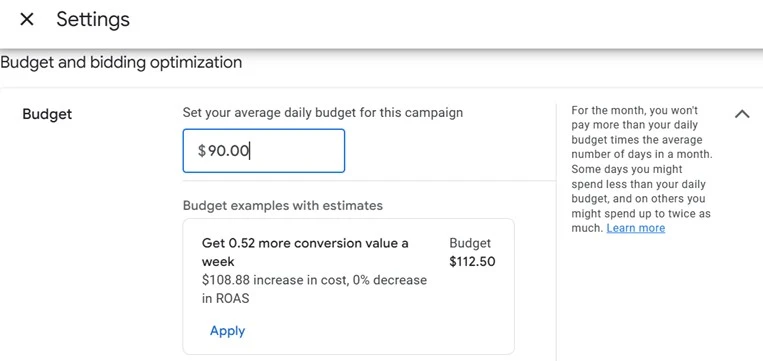
Step 3: Review projections
The tool estimates future spend based on current campaign performance. It also provides pacing charts and allocation tables that show how budget is expected to be used over time.

Step 4: Track and adjust within Google Ads
Check whether your spending is on track, overspending or underspending, and make adjustments directly in the platform.
Why this method falls short:
- It only works inside Google Ads. Spend on LinkedIn, TikTok, Microsoft or other platforms is invisible here.
- Projections rely on Google’s own modeling, which can be useful but doesn’t always align with your cross-channel strategy.
- You may still need spreadsheets or other tools to get a full picture of all your advertising spend, unless you have a centralized option like Funnel.
3. Leverage a marketing intelligence tool like Funnel for smarter ad spend tracking
Funnel’s Marketing Intelligence Platform unifies data from every channel, connects it with performance metrics and updates insights daily. It helps teams move from reporting results to informing decisions.
Step 1: Connect your ad platforms
Marketing teams can bring in spend data automatically from Google Ads, Meta, TikTok, LinkedIn, Microsoft and hundreds of other platforms. Funnel normalizes metrics instantly, providing timely, reliable tracking across every channel.
Step 2: Add your budget data
Upload planned budgets directly from a spreadsheet or another source. Funnel aligns them side by side with actual spend.
Follow our step-by-step guide: How to add your budget data to Funnel.
Step 3: Explore and analyze daily
Teams can use Funnel’s Data Explorer to slice, compare, and pivot by campaign, channel or time period. Unlike spreadsheets or Google Ads’ pacing tool, this analysis updates automatically. Quick Explore provides AI-assisted insights so marketers can focus on interpretation rather than manual analysis.
And with Funnel Activate, teams can send conversions directly back to Meta, Google and LinkedIn through Conversion APIs (CAPI), which helps platforms optimize bidding and lower CPA.
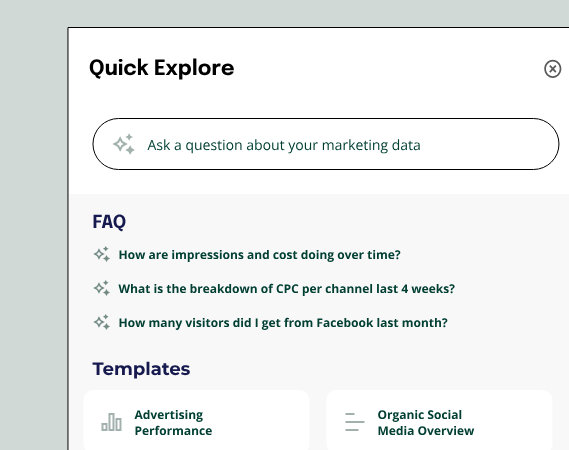
You can also apply advanced measurement features to connect spend directly to performance outcomes.
Step 4: Visualize and share performance
Build pacing charts and dashboards inside Funnel or push data to BI and reporting tools. Share live dashboards across teams so everyone acts on the same numbers.
![]()
Teams gain visibility into spend and ROI at the speed leadership expects.
Step 5: Scale without extra manual work
Funnel handles multiple platforms, currencies and geographies in the background. Whether you’re managing two channels or twenty, the process is consistent and scalable.
Why this method stands out:
- Automated data is refreshed daily from every channel.
- You can use pacing charts that track budget vs. actual spend across platforms.
- Get direct integrations with hundreds of sources, including Google, Meta, Reddit, Quora, LinkedIn, Nextdoor, Instacart and Pinterest.
- It’s one system that lets you expand into new channels while keeping spend tracking unified.
- Go deeper with advanced measurement and AI-powered insights to connect budget to outcomes.
- As a Marketing Intelligence Platform, Funnel integrates spend, performance and measurement data in one system. This structure enables continuous optimization by linking budget inputs with observed outcomes and feeding those insights back into planning and activation.
Unlike spreadsheets or Google Ads’ pacing tool, Funnel’s Marketing Intelligence Platform delivers a single automated view across every channel so you can move from tracking to confident decision making.
What’s the smartest way to align ad spend tracking with ROI and finance goals?
Imagine you’re preparing a digital campaign for a new sneaker line launching in August. Your CMO allocates a $10 million ad budget across key US markets.
The challenge isn’t the creative or the audience. It’s aligning spend with both seasonality and finance expectations. How do you pace investment to build awareness early, drive conversions near launch, and keep your finance team confident you’re on target?
With an ad spend tracker, you can monitor how each channel is pacing against your overall media plan. For example, a pacing chart in Funnel might show that Meta is spending faster than planned while Google is lagging behind. That insight lets you adjust budgets in-platform to keep total spend aligned with your targets.
Insights like these don’t just help you course-correct during a campaign. They also inform how you plan future budgets, showing when and where spend delivers the most impact.
1. Allocate budget according to seasonality and demand
Avoid splitting budgets evenly across the year. Put more spend into high-demand periods like Black Friday, January fitness surges or summer travel. Use quieter months to test creative or explore new channels. For example, a retailer that allocates 40% of its annual budget to Q4 supports peak holiday shopping instead of wasting dollars in spring.
2. Measure ROI alongside ad spend
ROI often slips into the background when you’re busy launching campaigns, producing creative and managing automations. Yet it remains the metric C-suite cares about most. Marketing Week’s 2025 Language of Effectiveness survey found fewer than 40% of marketers consistently report ROI, even though it is critical for budget decisions.
Platforms make it easy to set and forget, but that hides the full picture. Tracking spend without ROI is like knowing the bill but not what you ordered. To protect budgets and prove impact, you need a tracker that links spend to results and makes ROI part of the day-to-day, not an afterthought.
3. Don’t forget about finance
Think with Google found that companies where CFOs and CMOs work in alignment are 3.5 times more likely to outperform on revenue growth. The driver is shared visibility into spend and ROI. It builds credibility with finance and makes it easier to defend or expand budgets.
The opposite is also true. Every month, ad platforms issue invoices that land with accounts payable. If finance spots overages or unclear charges, they turn to marketing for answers. Without a central tracker, explanations are slow and credibility suffers.
Here’s an example: a CFO receives $50k in invoices from Google Ads and Meta, but the budget cap for that month was $40k. With no single source of truth, marketing struggles to explain the $10k gap.
Funnel closes that gap by giving both teams the same timely view of spend, ROI and pacing across all channels. Finance gets accurate reporting without back and forth, while marketing gains trust, avoids disputes and strengthens the case for future investment.
Lose track of spend, lose control of performance
Spreadsheets and reminders might hold things together in the short term, but they are fragile, slow and prone to error. What you need is one system where planned and actual spend stay visible in real time.
That is exactly what Funnel delivers. It pulls data automatically from hundreds of platforms and shows every channel side by side. You know instantly where money is going, how it is performing and where to adjust. Finance sees the same view, which builds trust and makes it easier to defend or grow budgets.
With tracking this seamless, you move beyond busywork. Funnel turns spend visibility into proof of impact and gives you the power to win bigger budgets for more growth. Get a demo and see how you can turn data into intelligence.
-
Written by Christopher Van Mossevelde
Head of Content at Funnel, Chris has 20+ years of experience in marketing and communications.