There is a massive opportunity for marketers to utilize artificial intelligence (AI) in their content creation process. According to Funnel’s latest research, 42% of marketers already use generative AI for content creation. Generative AI tools like ChatGPT, DALL-E, and Midjourney made the biggest splash – launching us into the age of AI in content marketing.
As one respondent from our research said, “We use [AI] for SEO-driven content creation, like outlines, editing, readability checks, headline ideas, landing page copy ideas … the list goes on. AI helps when we’re brainstorming new ideas. We never rely on it fully — just as a jumping-off point.”
Generative AI can assist in the content creation process by generating new ideas and improving efficiency (even if it’s hard for us to admit it). However, we cannot forget the human side of things – AI needs effective prompting, and your tool selection can also have an impact depending on the specific. In other words, there are effective ways to leverage AI and lazy ways, and it comes down to how the human is using the AI.
Are you curious about ways you can effectively use generative AI in your day-to-day content creation? Let’s get right into it!
6 ways to use Gen AI in content creation
1. Brainstorm ideas for new content
Many content marketers take pride in being creative. It’s what we do, and it’s what we do well. However, many of us have also been at a point where we just don’t have any juice left! This is where an AI tool can come in handy for content creation.
ChatGPT is by far the most common generative AI tool (at the moment) being used by marketers for brainstorming new content ideas. So let’s ask the free version what the best ways are to use it!
My prompt: How to use ChatGPT in the best way to generate new ideas for content?
ChatGPT’s response: (there were quite a few responses, so we kept the ones we feel are most helpful)
- Provide specific details: The more specific and detailed your input, the more relevant and tailored the generated content ideas will be. Clearly outline the topic, target audience, format, goals, and any other pertinent information.
- Ask open-ended questions: Frame your prompts as open-ended questions that encourage ChatGPT to provide expansive and creative responses. Instead of yes/no questions, ask questions that begin with "how," "what," "can you suggest," or "ideas for."
- Focus on context and objectives: Clearly communicate the context and goals you want to achieve with the content. For example, specify whether you're looking for blog post ideas, social media content, video concepts, or other formats.
- Refine and iterate: The initial response from ChatGPT might not perfectly align with your expectations. Refine your queries based on the generated ideas by providing feedback or asking for further elaboration to steer the AI toward more relevant suggestions.
- Experiment with different angles: Ask ChatGPT to approach the topic from various angles or perspectives. For instance, request content ideas for the same topic but aimed at different target audiences or with different tones (e.g., serious, humorous, educational).
- Use examples or scenarios: Offer hypothetical situations related to your content needs. Describe a fictional case, and ask ChatGPT to build upon it.
- Feedback and selection: Provide feedback on the generated ideas. Acknowledge and highlight the suggestions that align with your needs or ask ChatGPT to develop the ideas you like further.
- Encourage creativity: ChatGPT can come up with unconventional and imaginative ideas. Encourage creativity by asking for out-of-the-box or innovative concepts related to your content needs.
AI tools are a way to get the content creation juices flowing again. It’s the job of content marketers to filter, refine, and add the human touch that’s needed to make these ideas resonate with the audience.
2. Create unique images
Want to create unique images for blog articles, emails, or YouTube thumbnails, but don’t have a designer? Use an AI image generator!
Prompts are also crucial here – the more specific the prompt, the better the results. So, if you don’t get what you’re hoping for the first time, adjust your prompt and try again.
These images can also serve as inspiration for a designer. If you want to communicate the idea for your concept visually instead of verbally, try using an AI image generator to help you create a reference. It may not be the exact style you’re looking for, but it could help quicken and smooth out communication.
And what would this blog be without us trying out an AI image generator? I decided to jump into Midjourney and try out some prompts.
My prompt: an image of a marketer working on a computer in the middle of the desert.
I chose the "realistic" image style and 1:1 dimensions.

This image is AI-generated, of course!
We also decided to create our Black Friday ads with Midjourney. Here is how they turned out: 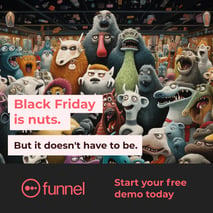
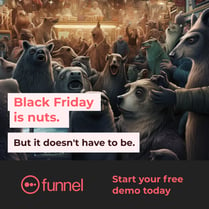
These image generators will only get better over time, and there are more to try beyond Midjourney. We’ll get into some additional tools later on.
3. Personalized content
Generative AI can also help you serve your audience with a more tailored experience. For instance, AI can take data from previous audience interactions with your brand and serve visitors with content that is more relevant to them.
AI can also adjust content to make it more relevant and personalized to the visitor. By referencing keyword or query data, combined with any other available data about the user, generative AI can adjust the content length, tone, and potential perspectives.
This is where high-quality data comes into play. Make sure the data you’re using to segment audiences, and to analyze previous interactions and behaviors is clean and ready to be utilized by AI models. Remember, it's artificial intelligence — not the real thing! That means AI content creation is only as good as the information it gets.
There are, of course, ethical considerations to consider. So, discuss with your team and company leadership about levels of personalization as well as gaining customer consent.
4. Social media planning & optimization
Let AI help you plan your social media editorial calendar. Some tools, like Sprout Social, have invested in using their years of data to fuel an AI engine to help social media marketers become more efficient.
AI tools can help you understand trends, identify patterns, discover what engages, help automate workflows, publish social media posts, and more. Suppose you’re a social media manager who is already using a tool to plan and optimize your content. In that case, you will likely see similar functionality with improved results as AI is being incorporated.
The human creative touch will still be needed here, but AI can help reduce the amount of time spent on more tedious tasks.
5. Optimize existing content
It's not just for content creation, too. SEO specialists and content marketers can use AI to analyze and optimize content further. To keep content performing well, it needs to be fresh and relevant. AI can suggest ways to make these improvements to keep your existing content as amazing as possible.
Generative AI can also help you write new content and create a first draft. However, in our experience with the current generation of AI, the strength of the tools presents itself in the form of outlines, one-liners, or helping to break writer's block. These tools can often help you get started, but to create and refresh a content piece that is cohesive, concise, and consistent, you’ll need that human copywriter touch.
6. Reviewing your copy
Be it a LinkedIn post, an email, a white paper, a blog post, or even a YouTube script, you can use generative AI to review your content. A tool many content marketers use that we may not initially think of as AI is Grammarly. The plugin automatically detects ways to improve your content and gives suggestions on tone, vocabulary, and sentence structure.
Feed your content piece into whichever tool you’d like (we’ll give some more options below), and it will give you pointers on where to improve it. So, before sending your blog or script to the copy editor… run it through an AI tool and see what fixes you can make.
Top Generative AI tools to try
Many new generative AI tools have appeared over the last year, and there are only more to come. Below are a few tools that are easy to try out and get started with that are great for AI content creation.
AI tools for writing & brainstorming
You can think of these tools as your little AI assistant. They are here to help you create first drafts, brainstorm ideas, and eliminate writer’s block, among other things. Just remember, AI tools are great, but to create that high-quality content, you'll need the final human touch.
ChatGPT

Probably the most ubiquitous of all the generative AI tools is ChatGPT.
Use ChatGPT to brainstorm new ideas, using creative prompting to help you. We cover some creative prompts to use in brainstorming sessions in our article on how generative AI is impacting digital marketing agencies.
ChatGPT can also help you write first drafts and outlines, give you great one-liners to start your articles with, and give creative examples for illustrating your point of view.
Gemini

Gemini is Google’s next-generation AI assistant, built on the Gemini family of models. It works much like ChatGPT but offers deeper integration with Google’s ecosystem and advanced multimodal capabilities. In the free tier, you get real-time web search verification, the ability to adjust response length or tone on the fly, and multiple answer variations to choose from. With Gemini Pro (formerly Bard Advanced), you gain faster response times, higher word limits, and richer image-and-video understanding.
Use Gemini just like ChatGPT — for brainstorming ideas, drafting content, and conducting research — but enjoy tighter Google Search integration for fact-checking, built-in context from your Google Workspace, and the power to analyze images and diagrams alongside your text.
SurferSEO
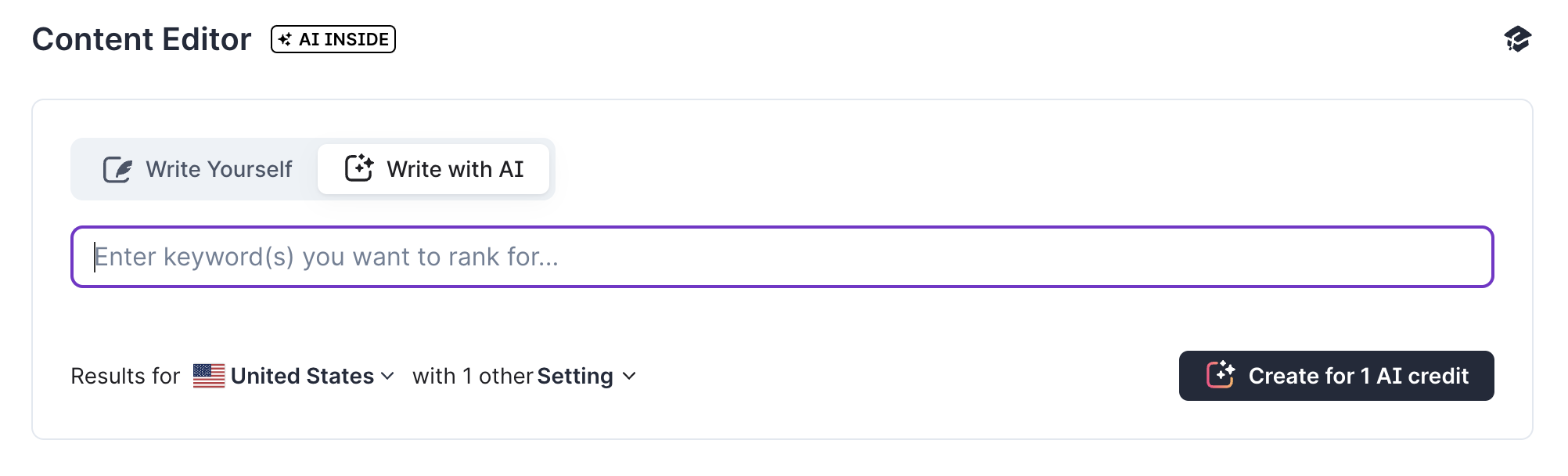
Surfer SEO incorporates generative AI to help content creators write first drafts and outlines of SEO-optimized content. Their platform allows you to select the top competitive articles, choose the most effective tone of voice, and incorporate suggestions to achieve a better SERP result.
Grammarly
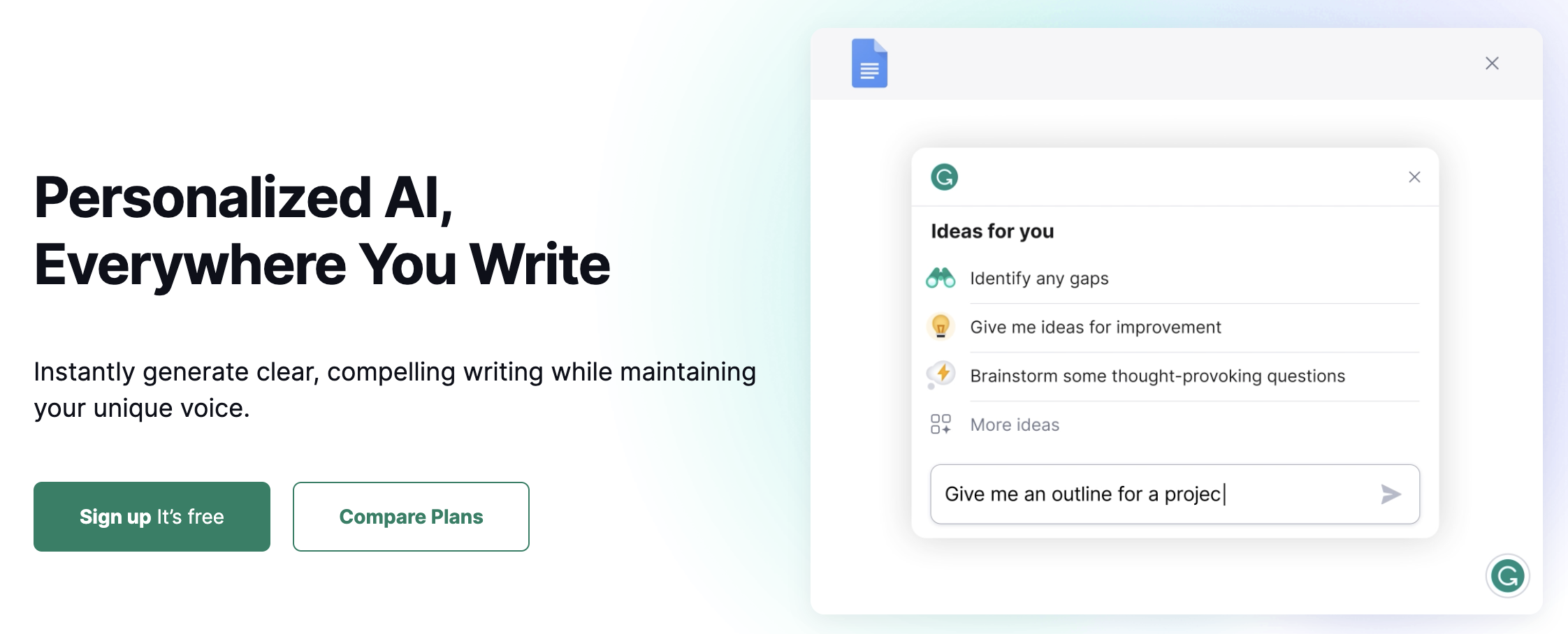
We mentioned Grammarly earlier, but we'll repeat it. This helpful tool and plugin helps you write clearly and effectively. It uses AI to detect where the language can be more natural or effective. It provides vocabulary suggestions depending on the desired or current tone of the article.
The free version gives you a lot, and it is really easy to get started with. It's like the generative AI you didn't even realize was AI.
Hemmingway
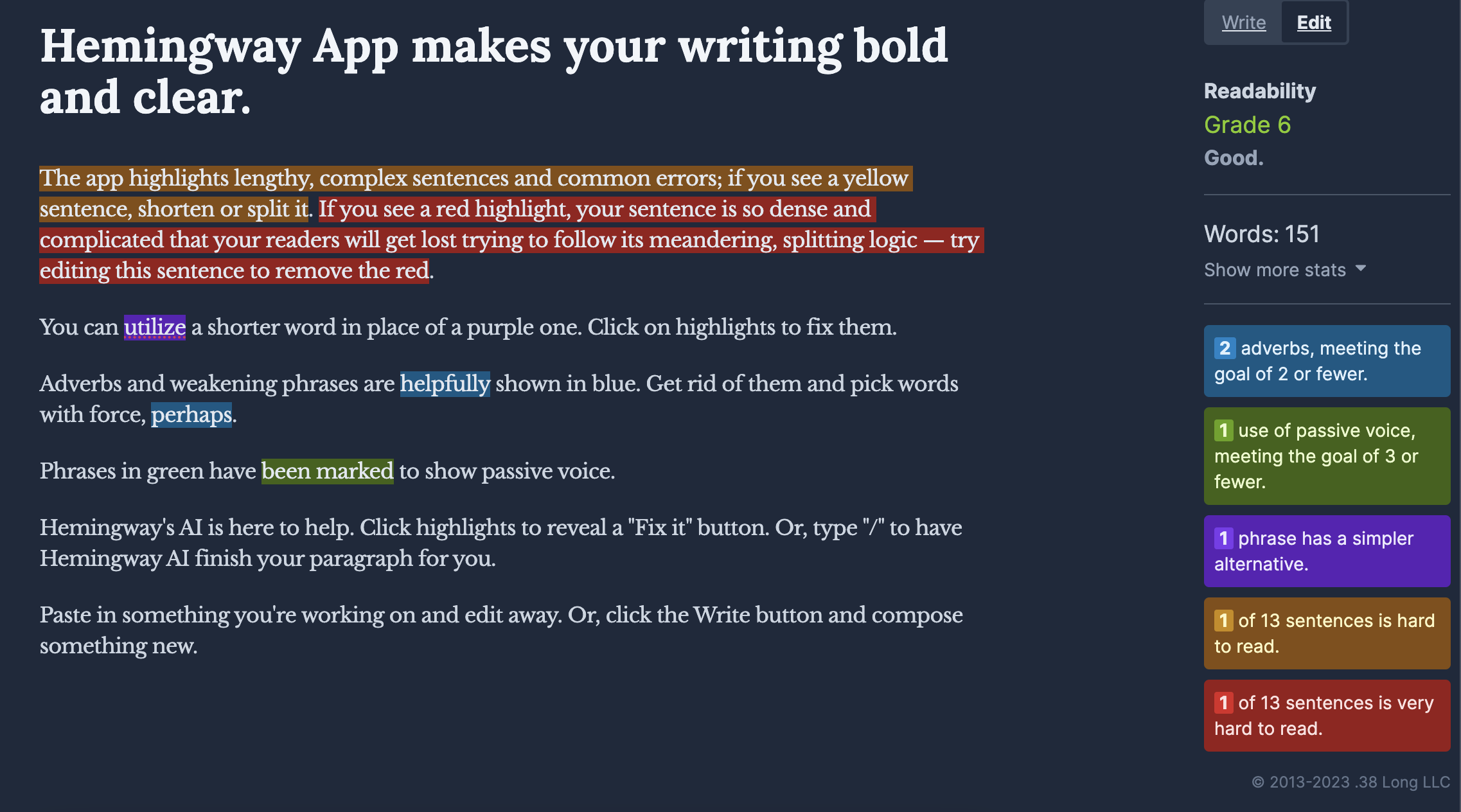
Hemmingway is similar to Grammarly. Named after the famous author Ernest Hemmingway, it aims to help you write more clearly and effectively. Hemmingway (the author) was all about getting to the point in as few words as possible, while still creating a clear and vivid image for the reader. This AI platform aims to do the same thing.
So, if you're looking for an AI writing pal, try Hemmingway.
AI tools for creating unique images & video content
There are so many opportunities with AI image generation, and it doesn't require as much double checking and understanding of context as text.
Here are a few AI image-generating tools you can easily get started with.
Midjourney
-2.png?width=1083&height=538&name=image%20(1)-2.png)
Midjourney is what I used to generate the image above. It's quick to sign up and easy to use. In the free version, the options for image types and dimensions are limited, but its interface is easy to prompt.
DALL-E
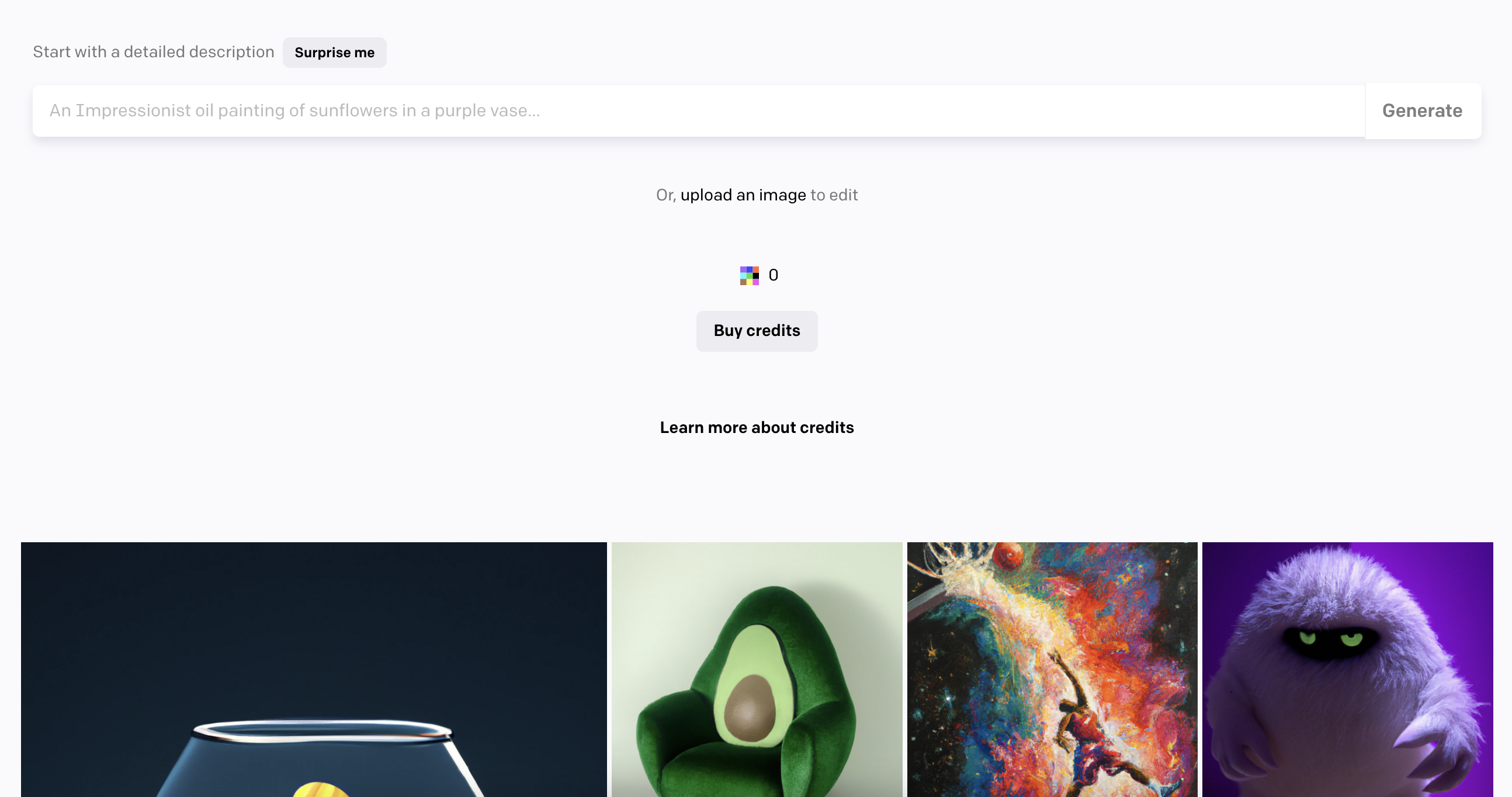
DALL-E is an AI image generator as well. It's owned by OpenAI, which also owns ChatGPT. DALL-E 2 is free and just as easy to get started with as Midjourney.
If you want to go to the next level with DALL-E, you can subscribe to DALL-E 3. If you use ChatGPT 4, you also get access to DALL-E 3. It's one of the perks of using AI tools owned by the same company!
Adobe’s Firefly
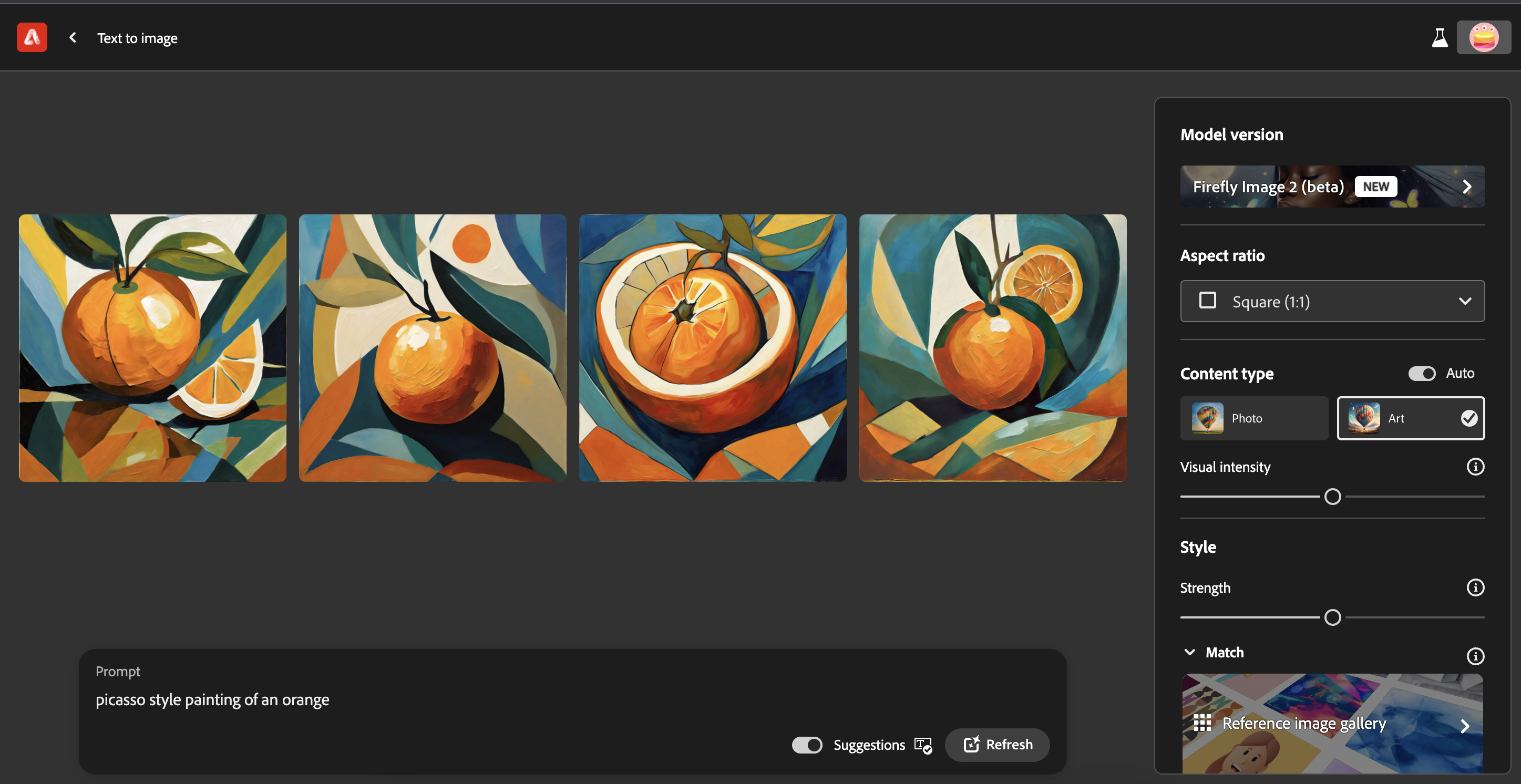
Adobe Firefly generates AI images for you, but what they have done differently is given the user options to create within very specific frameworks and prompts. You can still do text-to-image and choose your style, however, you are also able to create text effects with prompts, re-coloring of images, and several more new features are on the way.
This is a great one to play around with (it's the one I had the most fun with and got the best results for free)!
Generative AI by Getty Images
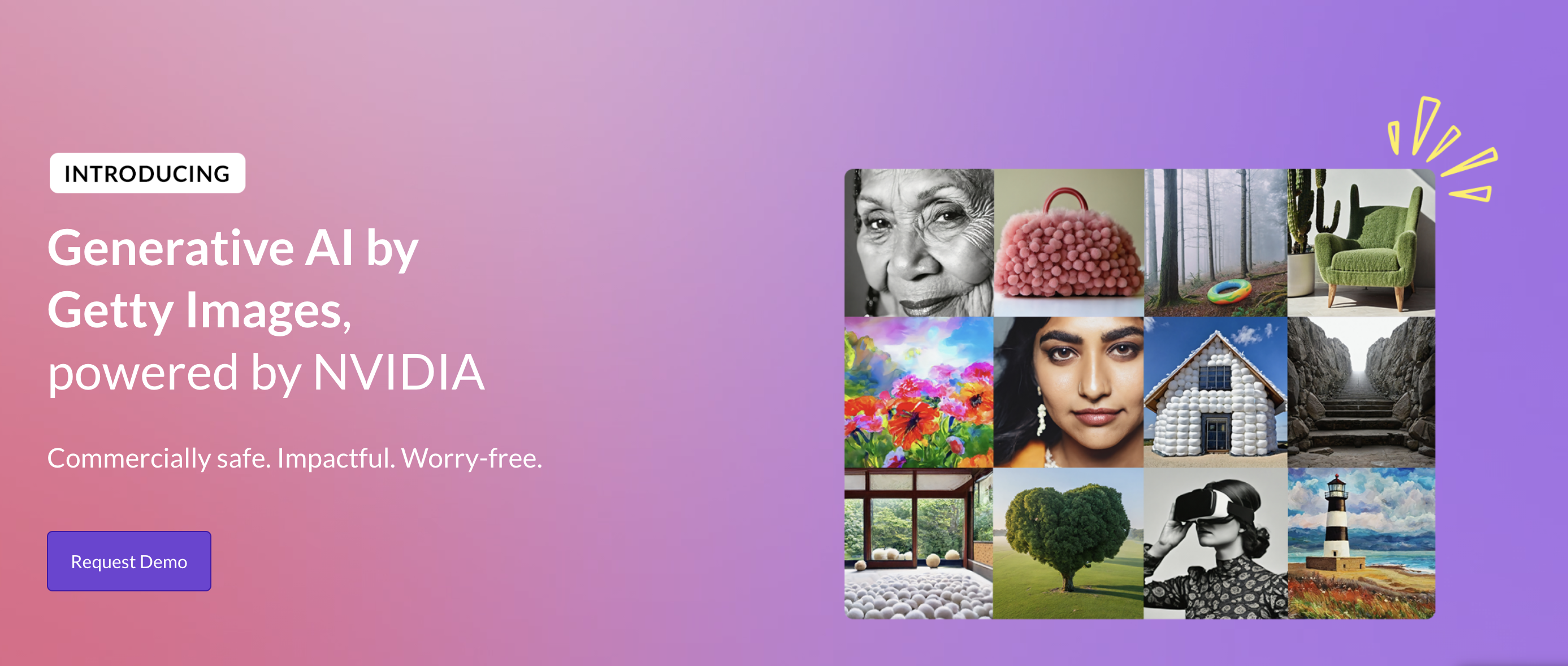
The big selling point for Getty Images AI generation tool is that it is commercially safe content. Since, as we all are probably aware, it is a tricky and unanswered question about the copyrights on AI-generated content.
The downside with Getty’s AI tool is the lack of a free version.
Generative AI content creation: it has only just begun
As a content creator, you'll need to get on the AI train sooner or later. After all, we are only experiencing the start of what generative AI will be capable of. The tools and tactics we listed above are just a few ways to dip your toes into the water.
Remember, though, AI does not replace human creativity. To use AI effectively as a content creator, you must be intentional about the prompts you use, the tools you use for which tasks, and how you understand and refine the AI generated content.
Disclaimer: The featured image for this article was created using generative AI.
