-
 Written by Daryl Bush
Written by Daryl BushDaryl Bush is the Business Development Manager at Authority Builders. The company helps businesses acquire more customers through improved online search rankings. He has extensive knowledge of SEO and business development.
So, you’ve started running your pay-per-click campaigns. Congratulations!
Unfortunately, your job doesn’t end there.
While pay-per-click campaigns (or PPC ads) can help you attract more leads and sales, results are not always guaranteed. If you don't track your ad data, you might end up making more bucks for Google without getting value for your money.
How do you track your data? One good way to access data from your ad campaigns is through a PPC report.
Unfortunately, PPC reports can be difficult to navigate, especially for newbie marketers. It’s easy to get caught up in a rabbit hole of numbers without a real understanding of how to analyze or act on the data.
Ultimately, the question you need to answer is: How do those numbers impact your ultimate goal and return on ad spend? Don’t worry. This guide to PPC reporting will keep you on track with everything you need for PPC reporting metrics and ensure you get the most out of your budgets.
Let’s dive right in!
What is PPC reporting?
A PPC report is a vital digital marketing toolkit used to analyze data related to your PPC marketing campaigns. It shows what's working and what's not working in your campaigns, be it search engine ads, social media ads, or sponsored links on other websites where you pay for each click.
A good PPC report provides detailed analytics of your campaign’s performance. These insights can help you improve your current and future campaigns.
PPC reporting also gives you an overview of your advertising impressions, clicks, and conversions. It can also include cost-per-click (CPC) data, conversion rate, geolocation, total ad spend, estimated ROI, etc.
With a custom PPC report, you can also get a more in-depth breakdown of the impressions. You can see the search budget lost impression and search impression share for the period in review in addition to the ad costs, Google Ads overview, customer journey, and e-commerce data to compare your campaign performance over time.
Overall, PPC reporting helps you monitor, manage, and optimize your campaign performance. With these insights, you can reach more audiences and grow your business.
Effective PPC reporting strategies
PPC reports are one of the most valuable tools in a digital marketer’s arsenal. They provide an in-depth report of your ad data and a lot more.
An effective PPC report will go the extra mile to connect the dots between your campaign's metrics and goals and also give you insights on how to optimize your future campaigns.
For example, you’ll identify the keywords giving you the best return on ad spend. That allows you to double down on winning keywords. It can even help you optimize your SEO campaigns to target the same keywords and enhance your ranking for lucrative keywords.
To get you started, here are some basic tips to help you create effective PPC reports — and why they matter.
- Provide definitions:
Create a section to explain the key metrics, goals, data, and marketing terms / jargon included in your report. Explain the collected data and figures (charts and graphs). Use plain language to ensure your client and other stakeholders can better understand it. - Focus on conversions:
The primary goal for each PPC campaign is conversion. Hence, your report needs to focus on the ROI and return on assets. By keeping an eye on conversions and ROI, you can optimize future ads for better performance — and ultimately gain more revenue from your marketing spend. - Maintain transparency and consistency:
Some PPC campaigns may not go as planned. But that doesn't mean you should manipulate the report. The stats should consistently represent the campaign’s metrics across the board. Choose a reporting schedule that works best for you and your client then stick to it.
Every marketing report needs to be as specific as possible – and it's no different for your PPC report. Therefore focus on the metrics or data that matter the most. You may also want to segment the PPC report based on intent.
This is particularly critical if you have top-of-the-funnel PPC campaigns where effectiveness cannot be measured by conversions. Segmenting the performance based on intent will help identify how each type of campaign performs.
PPC reporting: goals and key metrics
Now that you know how to create effective PPC reports, it's time to see how your PPC goals and metrics can affect your campaigns.
PPC reporting goals are the specific, measurable, and relevant outcomes you want to achieve with your paid campaigns. Depending on your business needs, your goals could be to increase sales, boost traffic, or generate leads.
On the other hand, PPC metrics are the numbers and data points that help you track your PPC performance.
That being said, let's find out how you can achieve your PPC reporting goals and metrics using the parameters below.
Google Ads PPC reporting strategies
Google Ads generated $209 billion in 2021 alone, making it the most profitable advertising platform worldwide. However, getting the most out of your ad spend depends on how well you can execute your campaigns.
Use your Google Ads PPC report to get a birds-eye view of your PPC activities. Below are tips on how to create a detailed Google Ads PPC report:
- Evaluate overall performance: How did your Google Ads campaigns perform over time? To find out, you can analyze your conversion rate and return on ad spend to know if they align with your PPC reporting goals and key metrics. You can also analyze your ad groups, keywords, and overall campaign performance to determine what's working and what's not.
- Track KPI trends: Trace the dynamics of your KPI trends to determine your progress. This gives you a much closer look at performance over time, and lets you drill down further into specific areas of interest.
- Compare different campaigns: Measure all of your ad campaigns’ stats, impressions, clicks, bounce rates, conversion rates, etc. Then, compare individual campaigns, advertising costs, landing pages, etc., to measure their performance.
- Highlight your top performing keywords and ads: Use the data points to determine your best-performing keywords and ad copies. You can then replicate them in new campaigns or optimize them for better performance.
- Use Google Analytics and other keyword planner tools. These can help you access competitive analysis, search volume, and CPC for each keyword you choose.
- Use the right tools: PPC reporting is already challenging for many marketers, but using the right tools makes it more seamless. Tools like Google Data Studio (Looker Studio), Google Analytics, and other third-party reporting tools provide the right resources to fast-track your PPC reporting process.
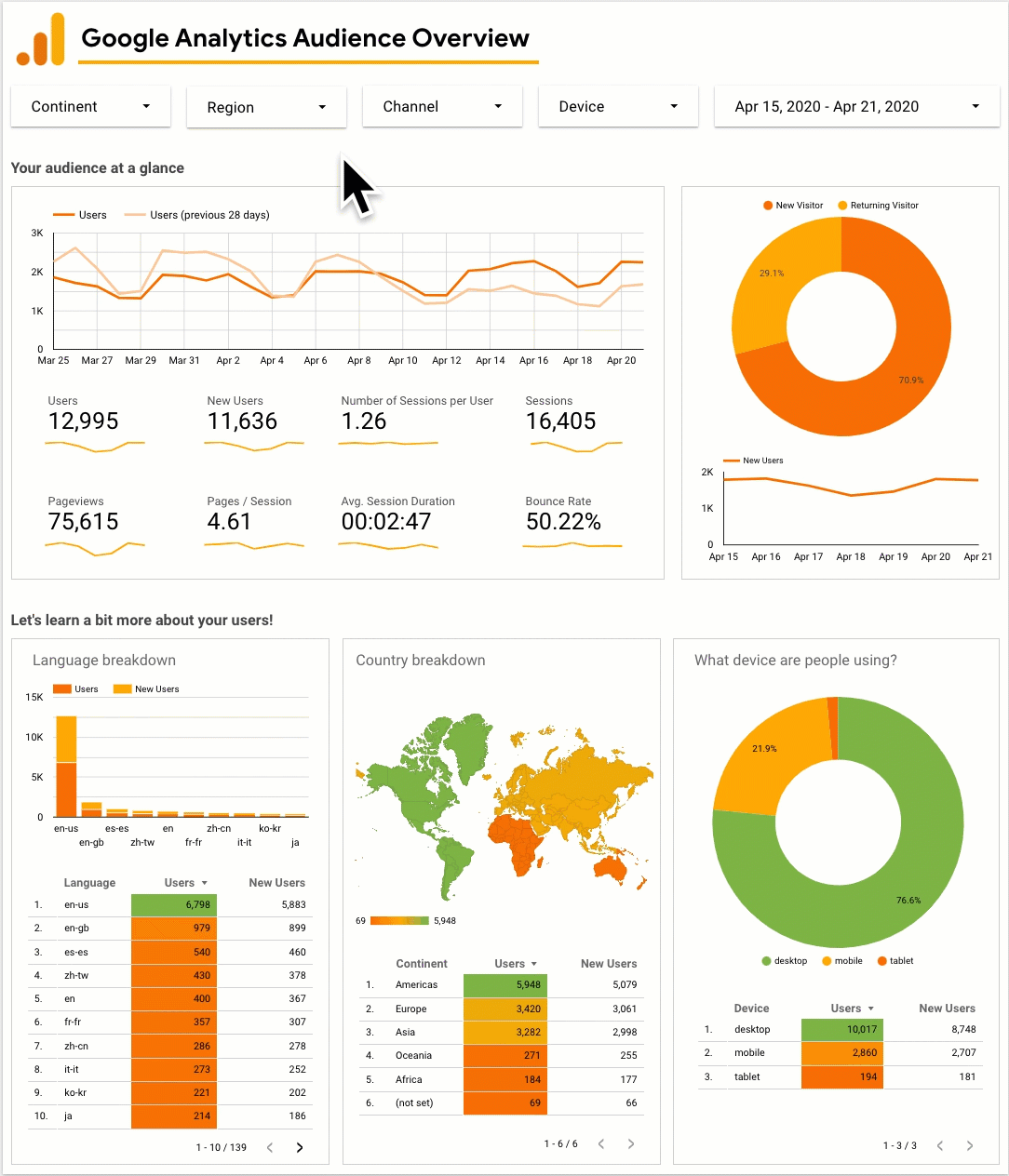
For instance, this Google Analytics dashboard gives a clear overview of all your campaign data making it easy to track and report PPC performance in real-time or historically. You can select a campaign period to filter the results, or click on the chart slice or graph to view more precise data.
You can also view insights from your audience like their language, country, interactions by device, campaign performance by device, etc.
Reporting social media campaigns
If you are like most performance marketers, Google Ads campaigns aren’t the only PPC campaigns you run. Social media campaigns are often also paid for on a by click basis. But how do you ensure your expectations are being met?
One way to find out is through your social media analytics tools. These help you discover your audience demographics and later tweak your ads for better, more personalized targeting.
Next, focus on your KPIs. Analyze the data from your PPC campaigns by comparing the metrics against your intended goals.
Don’t just depend on “vanity metrics,” though. Aim to uncover insights like which posts get the most engagement, or what time of the day your audience interacts most with your brand. And while you can use built-in social media analytics tools to track this data, you may also benefit from more powerful third-party tools.
In conclusion
Reporting is essential to getting the most out of your PPC advertising. At its core, PPC reporting is simply taking your analytics data and using it to make better decisions moving forward.
Technology has also simplified PPC reporting. With the right tools, relevant metrics and PPC strategy, you'll be able to track every click and conversion to make informed decisions about your ad budget.
Keeping track of your performance metrics and data points will give you valuable insights into your campaigns. By understanding your campaign’s goals and metrics, you can create detailed PPC reports to improve your campaign results. Plus, you’ll gain valuable insights that will steer future marketing strategies for business growth.
Try these next: what is performance marketing?, or how to set up automated marketing reporting
-
 Written by Daryl Bush
Written by Daryl BushDaryl Bush is the Business Development Manager at Authority Builders. The company helps businesses acquire more customers through improved online search rankings. He has extensive knowledge of SEO and business development.
