-
 Written by Thomas Frenkiel
Written by Thomas FrenkielThomas has over 10 years of marketing experience. After working in media and SEO agencies for 8 years, he joined Funnel in 2022.
After months spent honing your site's SEO strategy, you finally start seeing better results in Google and other search engines. You think about hosting a celebration... but then you see a dreaded email from a colleague. A Google update.
Google announces that it will start updating its core algorithm in a few days.
Understandably, a Google algorithm change can make you wonder whether you will be impacted. Will the updated Google algorithm hurt your search engine rankings?
If you let your mind run wild, you might even start to wonder whether Google's algorithm changes will impact your site's visibility and position on search engine results pages so much that it puts your job in jeopardy.
Before you let your mind slip into "full catastrophe" mode, take a step back to assess. Then recommit yourself to finding effective ways to handle Google's algorithm updates.
It isn't the end of the world! It might not even be the end of your site's strong performance. Let's see how you can best weather the storm.
How to handle Google algorithm updates in 6 steps
Depending on how extensive Google's core updates are, it might take a few days or even months for the search engine to fully implement the algorithm changes.
For example, the March 2023 update started rolling out on March 22, and the rollout was completed on March 28.
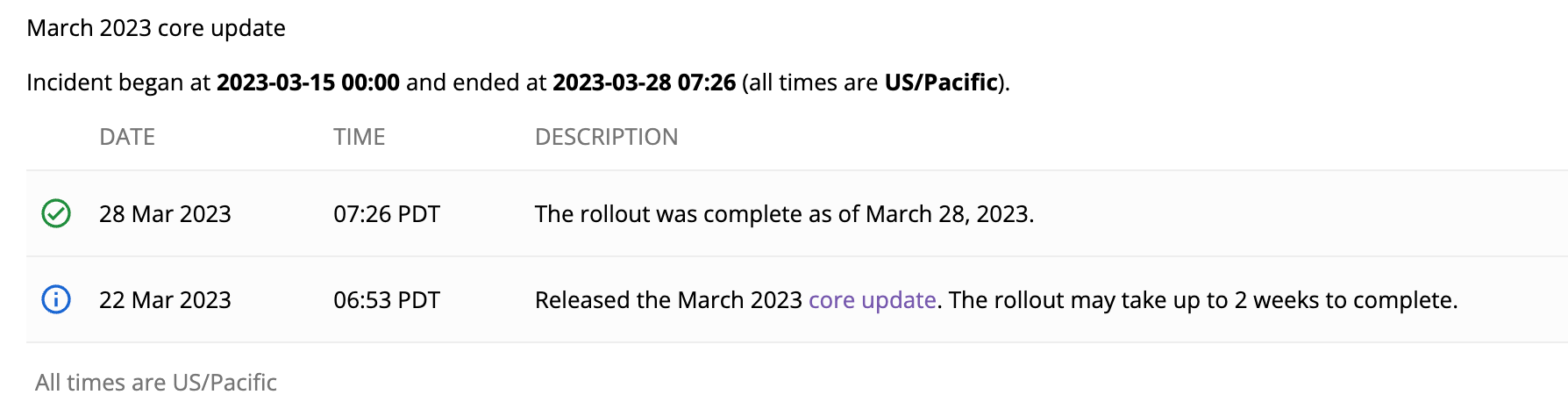
But Google says its recent core update will take up to a month to complete. This gives you time to reevaluate your entire site, including:
- Assessing individual web pages
- Evaluating keyword rankings
- Testing and improving things such as site speed, UX, and internal links
These factors and others could influence your ranking on search engine results pages, but you have time to make updates and apply the appropriate fixes.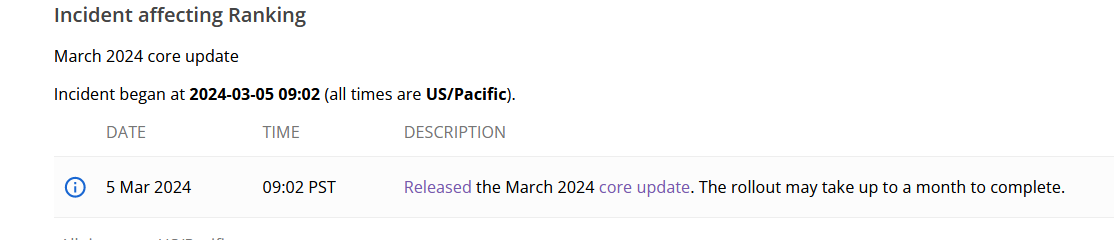
Stay informed! The Google Search Status Dashboard provides official information about large updates.
You can also learn about how Google's core algorithm updates might affect your website. The company doesn't provide many details about how a Google update can affect web page rankings, but the search engine does give you some basic guidelines to follow during and after an update.
Use the following six steps to handle this and future Google updates gracefully.
Step 1: Stay calm, and find up-to-date information
When there's a big search algorithm update, almost everyone in the SEO community starts sharing their opinions immediately. And while it can be interesting to read the thoughts and ideas of SEO professionals on Reddit, LinkedIn, or X (formerly Twitter), you need to focus on facts — not opinions.
Read all the SEO experts' rage-tweets — but don't panic. Raging against the inevitable doesn't help you succeed.
Here are a few experts that I would suggest following during the rollout of a Google algorithm update:
Marie Haynes
Marie Haynes is dedicated to tracking how SEO algorithm updates influence a site's ranking on the search engine results page. She takes a data-driven approach that's far more helpful than anything you'll hear from self-proclaimed "SEO gurus."
You can keep up with Marie's work by:
Barry Schwartz
Barry Schwartz is a Contributing Editor to Search Engine Land and a member of the programming team for SMX events. Search Engine Land is always a good source of information during and after a (core) update.
The next time you worry about the changes Google makes, visit Barry's page on Search Engine Land. You'll almost certainly find helpful information about ranking factors that could affect your site.
Lily Ray
Vice President of SEO Strategy & Research at Amsive, Lily Ray leads a busy life. But she always finds time to stay ahead of Google's updates and the effects of the latest ranking algorithm.
You can read one of her most influential, data-driven articles at Traffic Declines in Google Discover, Top Stories & Google News Affect Publishers Across the Globe.
It's also worth reading her ongoing study of E-E-A-T: Experience, Expertise, Authoritativeness, and Trustworthiness.
Aleyda Solis
Aleyda Solis is one of the most prominent international experts on SEO strategy. She was WooRank's Head of Digital Strategy before founding her own company, Orainti.
Solis is also an extremely generous expert who's willing to share basic SEO skills and detailed insights with other SEO professionals concerned about core algorithm updates.
Visit her website for:
-
Free SEO tools and services she's created
-
Podcast episodes about SEO topics
-
Her SEOFOMO newsletter that shares the best information she's learned that week
Armed with what you'll learn from these experts, you'll be primed for the next step: ongoing monitoring.
Step 2: Monitor your SEO data
The truth is that you can't really do much during the first couple of days of an algorithm update. Why? Because you need to have Google Analytics data and Google Search Console (GSC) data. Ideally, you need to have (at least) 7 days of data from before the Google algorithm update started rolling out, and 7 days of data from after that moment.
Additionally, sometimes an update starts rolling out in the United States before it gets a global release. If your website traffic comes from locations outside of the U.S., you may need to wait a little longer to determine whether the algorithm update affects you positively or negatively.
Here are some things to check once you do have some data available. Ideally, you want to wait until Google finishes the rollout completely, but you can also compare data from before and after the update.
Analyze data in GSC
In GSC, compare the 28 days since the update finished rolling out with the period before it started. Then, look at the following:
-
Total number of clicks
-
Total number of impressions
-
Average clickthrough rate
-
Average position
Use 28 days of data for this. If you want to do it with fewer days, go with 7, 14, or 21. This prevents weekend days from impacting the numbers.
Your results should give you a good first clue: Did the Google updates hit your site or not? If the numbers are within a couple of percentage points, the new algorithm probably didn't affect you much. Still, you need to compare all of the numbers. Otherwise, you run the risk of misleading yourself and missing opportunities.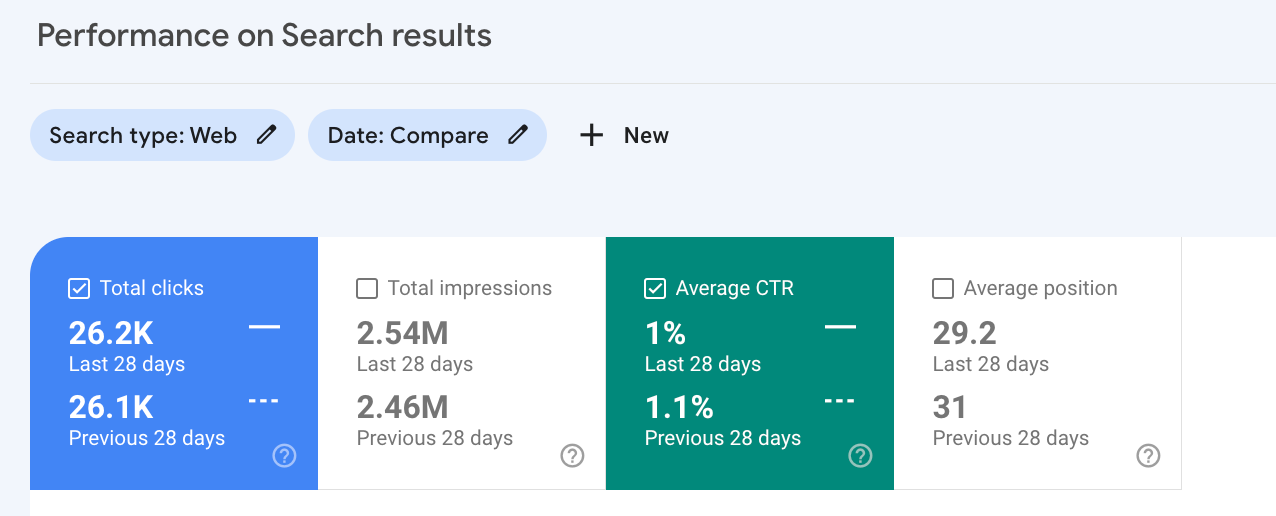
In this example, the number of clicks has almost not changed, but the average position improved slightly. If anything, the algorithm update has had a positive effect on the website's SEO performance.
If it is negatively hit, you want to dig deeper to find ways your site can thrive after Google's updates.
Which pages have dropped?
Stay in Google Search Console, and click on the Pages tab. With the dates comparison still in place, click on the "Difference" column. This will make it easier to see which pages have dropped.
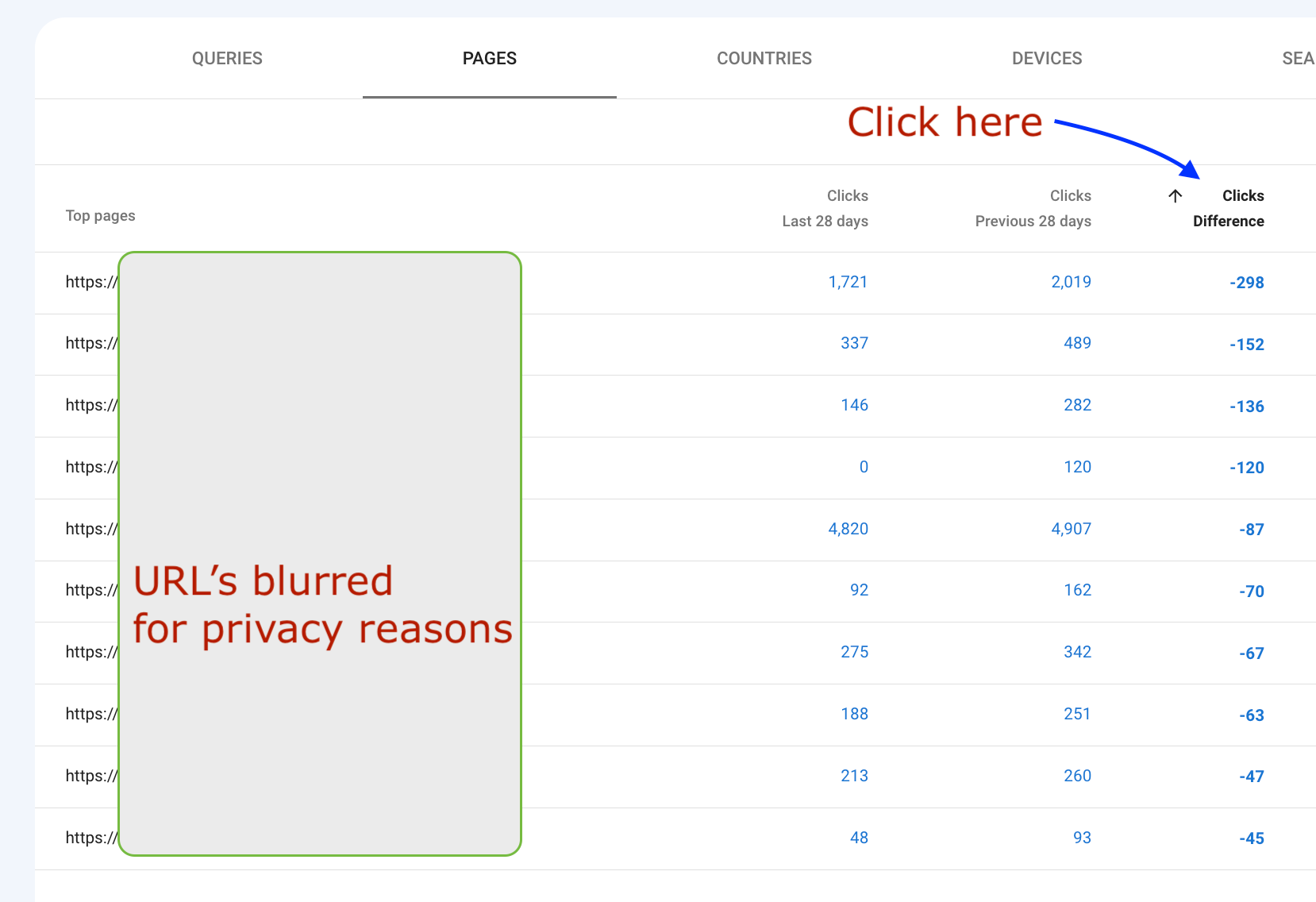
Can you see a pattern in your page data? Perhaps a specific type of page that dropped?
Note the pages that got impacted the most so you can audit them later. Don't get too invested in the details right now. You're just gathering data so you can make informed decisions about your content strategy.
Which queries have dropped?
Now, do the same thing as before, but with search queries. Again, click on the "Difference" column to see which queries lost clicks.
Step 3: Audit your website
By now, you've researched the algorithm update by reading some content written by experts. You have also used Google Search Console to understand whether the update has impact on your website and which pages were affected.
Now, if you are impacted by the update, the next step is to understand why this update negatively impacted your website. This involves taking a very detailed and honest look at your site.
Knowing which pages don't perform as well after the algorithm change makes it easier to identify factors that might hurt your ranking. If you find a common element between them, it's probably a problem for your site's visibility.
Some common culprits affecting site visibility include:
-
Slow loading speeds, often caused by excessive ads or large image and video files.
- A lot of display ads, which negatively affect the user experience of your website visitors.
-
Low-quality backlinks — you can measure backlink quality with Ahref's Backlink Checker tool and GSC's Links to Your Site feature.
-
Content that doesn't give your visitors much value.
-
Duplicate content — delete duplicates for a quick performance boost.
-
Keyword stuffing and other types of "black hat" SEO.
Now, we wait.
Step 4: Wait until the Google algorithm update has finished rolling out
It can take weeks for Google to finish rolling out its algorithm updates. The extended timeframe makes some people anxious because they want to optimize their sites immediately for the algorithm. Alternatively, you can see this as a grace period for auditing your site and understanding how each page contributes to success or failure.
Instead of making major changes to your site, sit back and keep your eyes on the data. You might discover your site does really well with the update. Then again, you could find that you need to do a lot of work.
The point is that you can't know the effects of a Google algorithm update until Google finishes rolling it out and then you will need to wait a couple of days to gather enough data.
Step 5: Take action
After the update has finished rolling out and you've audited your website, you will know what to do.
Common things people need to do are related to content quality, user experience, backlinks, and page speed.
Effective responses to changes in traffic and site visibility often include:
-
Removing ads. With fewer ads on your site, you can expect improved UX and page speed.
-
Updating your web design. Take time to focus on content readability, which makes it easy for visitors to find the information they need.
- Improving the nagivation. Make sure website visitors can easily find the information they are looking for.
-
Paying attention to E-E-A-T (Expertise, experience, authority, and trustworthiness). For example, you should have a clear "About" page that people can easily find. Also, add bylines to make it clear who wrote each piece of content. You can link the bylines to author bio pages that list their other publications on your website.
-
Changing your SEO strategy. Perhaps you have focused on content alone without thinking about your website's backlink profile - or the other way around.
Be an authority - even offline
In recent years, Google seems to favor real-life businesses addressing real user needs. While you should still consider traditional SEO factors like load speed, keywords, and backlinks, you might want to focus on building a strong brand reputation.
Maybe it sounds counterintuitive, but you can achieve better SEO without even thinking about SEO. A speaker at BrightonSEO, Chantal Smink, proved this in 2023. According to her, Google's algorithm has evolved beyond optimizing content. Today, it knows how to spot truly authoritative content.
Smink says, "We need to go beyond traditional tactics and focus on high-quality content, brand-building, and earning trust. SEO should support this wider mission, not be the sole focus."
Those are spot-on points that SEOs need to think about in an age when Google uses AI to read and summarize page content.
Step 6: Keep monitoring the data
Google's updates can have subtle effects that don't become obvious for weeks or months. Keep monitoring your data to spot downturns that indicate a potential problem.
Some of your best tools for this include:
Case study: A Google algorithm update wreaks havoc
Before we wrap up, let's discuss how one SEO tried to trick the algorithms by creating low-quality content with AI. He then bragged about it on social media, calling it the "SEO heist." Things seemed all good... until they weren't. Just take a look at these organic traffic numbers:
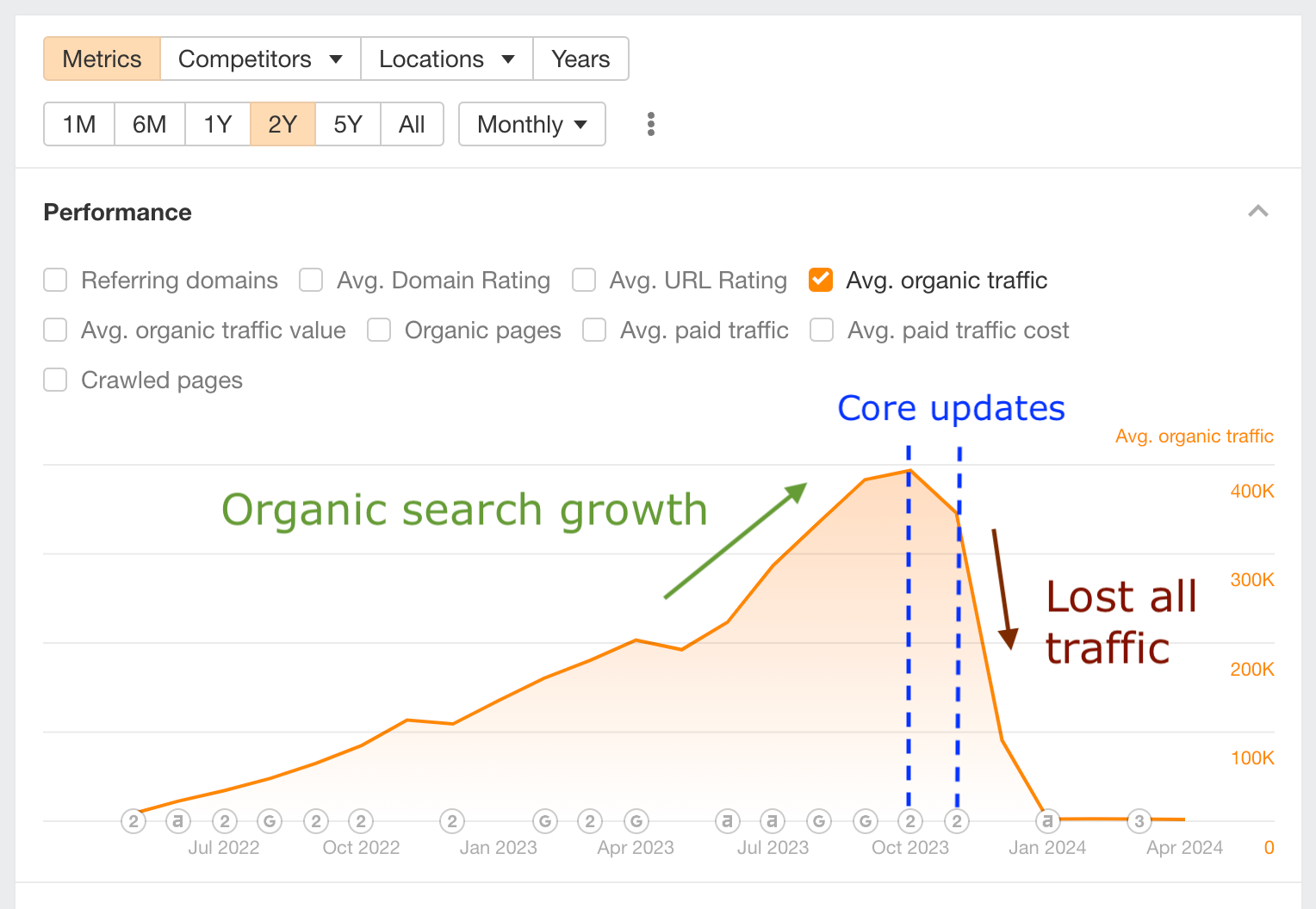
The October Core update and November Core update of 2023 were fatal to this website's SEO. So far, it hasn't recovered any of its organic traffic.
If you didn't see coverage of the so-called SEO heist, here are the highlights:
-
An SEO "professional" downloaded a competitor's sitemap.
-
He used the sitemap to create a list of blog titles.
-
He fed the titles to generative AI and published the results.
-
He posted about his exploit on X.
-
The website's traffic tanked within a month of his post.

There are at least two opinions about what happened. Some people think Google manually reprimanded Ward's client by removing the website from search rankings. Others think that a November Google update could tell that the AI-generated content didn't provide value to website visitors, so it downgraded its ranking.
Tip: If you're going to use AI-generated content, you at least have to edit the text to ensure its quality. Otherwise, you'll eventually get dinged by Google.
Stay calm and roll with the changes
Keep calm, that's the best advice here. Even if someone tries to sell you a course, an audit, or an ebook that promises to solve all your ranking algorithm problems — don't buy into it. Since it takes weeks for Google algorithm updates to roll out, and even more before you can fully understand the update's effect, you can be sure its too good to be true if someone tries to sell you a solution earlier.
We also want to share advice about not focusing on one channel only. Smart entrepreneurs are not 100% reliant on organic search for all their traffic. Spread it around so you pull people in with pay-per-click (PPC), email links, referrals, and social media. That way, sudden changes in organic traffic won't ruin your business. Instead, you'll have a little leeway while you develop and implement a new SEO strategy that works with the most recent algorithm updates.
FAQ
Why do search engines update their algorithms?
Search engines usually release algorithm updates that encourage website administrators to publish high-quality, useful content for their target audience. Over time, SEOs will look for ways to manipulate search engine rankings. Updated algorithms can counter the effects of manipulation strategies that make some sites look like they have more authoritative content than they really do.
How do I know if my site has had a manual penalty?
Head to Google's Manual Action report page to see if any penalties prevent your site from showing up in search engine results. Google's report will show you what problems were detected and when the search engine applied the penalty. If the report lists unnatural links, use the Disavow Links tool to protect your ranking from their negative influence.
-
 Written by Thomas Frenkiel
Written by Thomas FrenkielThomas has over 10 years of marketing experience. After working in media and SEO agencies for 8 years, he joined Funnel in 2022.
