-
 Written by Mark Xavier Quadros
Written by Mark Xavier Quadrosa SaaS content marketer that helps brands create and distribute rad content.
How many times have you wasted your afternoons by watching random YouTube videos for hours? We have all been there. But have you ever thought about how YouTube marketing could scale your business? This article will walk you through the importance of YouTube for marketing and share detailed steps to leverage it for your business.
How YouTube Impacts your Marketing
YouTube has more than 2 billion unique users. That means your customers are already present on the platform. You just need to reach out to them with the right marketing strategy. Moreover, YouTube is the second largest search engine after Google. So, whenever your target audience has a query, they are likely to search on YouTube. That means it can improve your SEO too.
Apart from that, YouTube is a platform dedicated to videos. And videos are the most detailed form of media to make the best connection with your audience. People love watching videos. So, using YouTube for marketing can help you get a secured position in your prospect’s heart.
TikTok is another superb platform for videos. But it’s for short-form videos only. If you want to leverage TikTok ads, check out our detailed guide here.
How to set up a YouTube Channel
Now that you have decided to use YouTube in marketing your brand, let’s see how you can set up a YouTube channel. Don’t worry. It’s not rocket science, and we will further simplify the process for you.
Since Google owns YouTube, you automatically get access to YouTube on setting up a Google account. Let’s look at the steps to set up your channel.
1. Visit Google and sign in to your account by clicking on the sign in the upper right-hand corner.
2. If you don’t have an account, you can create a new one by clicking on Create Account. You will have to enter your desired email id and password.
3. After setting up your Google account, you are ready to publish awesome videos on YouTube. But, wait. There are some more things to do.
4. Put up a profile picture and cover photo. You can choose the logo of your brand as your YouTube profile picture.
Pro-tip for your YouTube Cover photo: Your cover photo should tell your audience what your brand is about. Keep it simple, and give them a reason to subscribe to your channel.
5. Fill in the About section. You don't have to write much. People will be more interested in watching your videos than in reading this section. However, you can tell about your brand in a few lines and give them a reason to check out your videos.
Pro tip: You can start with a question related to a problem your target audience is facing. For instance, if you are a home improvement brand, you can write something like this=
“Worried about how to make your house look perfect? Don’t worry. We have got you covered.”
Then, go on to provide a brief description of your services. End with a Call to Action. You can ask them to subscribe to your channel and turn on the notifications.
There you go. You are now all set to post superb videos to market your brand on YouTube.
13 Types of YouTube Videos you can Create
Now that you have your YouTube channel, you can’t leave it empty. But, what kind of videos should you create? Don’t lose your night’s sleep thinking about it. We have got you covered with some video ideas for your YouTube marketing.
1. Introduction
It can be the very first video to put on your channel. An introductory video acts as a channel trailer. It tells your viewers what they can expect from your channel.
Don’t go into too much detail. You can save that for other videos. Make it short and crisp so that your audience becomes curious to know more.
 Source
Source
2. Meet our Team
After you have made an introductory video, you can introduce your team members to your audience. People love to know the faces behind a brand. After all, a brand is all about humans. And, introducing your team members to your customers will help boost your credibility.
 Source
Source
3. Listicles
We all love lists and that is no secret. Whether it’s 5 tips to take care of your skin or 7 foods to lose fat, tailor the list according to your business.
You can prepare the list in ascending or descending order. The latter will create more suspense and compel your viewers to stay till the end.
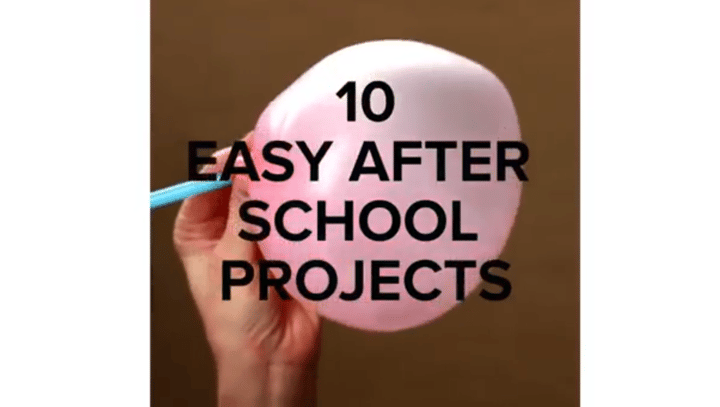 Source
Source
4. Vlogs
Vlogs are quite popular these days. A study by the Guardian reports that 42% of internet users have watched a vlog in the previous month. Vlogs keep people hooked and engaged. They love to see what is happening in the world around them. You can prepare vlogs relevant to your business to enthrall your readers.
 Source
Source
5. Tutorials
Tutorials are videos where you teach your audience how to do something or solve a problem. Tutorial videos can be quite effective for marketing on YouTube. They help position you as an expert in your field.
Tutorials are an excellent option if you are in the service industry. They will build trust and credibility in your audience’s minds. Thus, they will come back to you for your services.
 Source
Source
6. Q & A Videos
Answering the questions of your audience is a magic trick to gain engagement. You can answer the FAQs related to your industry. Furthermore, you can also ask your viewers to leave their questions in the comments. Then you can make a separate video to answer those questions or interact with them directly in the comments.

Source
7. Tours
People love to go on virtual tours. No, you don't have to make travel vlogs. Then how will you take them on tours? Well, you can take them around your home, workplace, or neighborhood. But, make sure it’s relevant to your business.

Source
8. Facts About Yourself
How will facts about your life help in promoting your business on YouTube? Well, people love to know the person behind the business. Tell them what inspires you and why you are into the business. That will form a better connection with your existing and potential customers.

9. Unboxing Videos
It might sound boring. But people love to see things getting out of boxes. There is a lot of thrill and excitement in it.
So, the next time you launch some new product or offer some gift, keep your camera ready to show them the unboxing process.
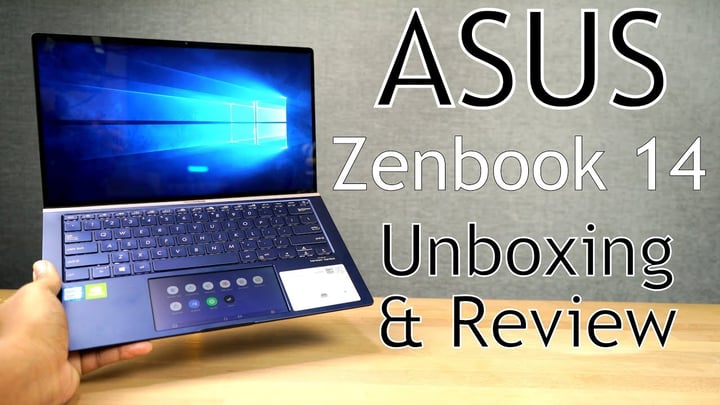
Source
10. Interview with Industry Experts
Running out of video ideas? Go and interview an industry expert. It will give you some crazy reach. But on a serious note, taking interviews with experts aligns your brand with relevant images in the minds of people. It also positions you as a trustworthy person in the field.
 Source
Source
11. DIY videos
Depending on your brand, you can put out relevant DIY videos. It will ignite the creative side in your viewers, and they will get a sense of accomplishment after completing their DIY projects. As a result, they will come back to your channel for more.
A home decor brand can make videos on how to make beautiful crafts to decorate your house. DIY videos have a separate fan base with creative people.
 Source
Source
12. Reviews
Posting video reviews can take your YouTube marketing strategy a step further. You can review your products or services or those of others. For instance, food delivery apps can review different restaurants and food stalls. Viewers enjoy watching videos. Moreover, it informs them, giving a sense of empowerment.
 Source
Source
13. Behind the Scenes
The word BTS is enough to evoke curiosity in your readers. It gives them a sense of excitement to know what’s happening behind the scenes. So, let them have a sneak peek into the funny moments while shooting your videos. It’s one of the best ways to get more engagement.
 Source
Source
Strategies to ace your YouTube marketing
How to promote your YouTube videos? To increase your marketing on YouTube, you have to optimize your videos. That will ensure they get found in the search results.
1. Use strong titles
Your title is the main thing viewers will look at while clicking on your video. Wait, it’s not the viewers alone. YouTube’s algorithm will also consider your title to understand what the video is about.
Give a title that matches with some of the popular search queries. You can use Google Trends to check out what people are searching for. Try to include those keywords in the title. However, make sure it’s not clickbait. If the viewers find your content doesn’t match the title, they will skip it, reducing retention and watch time. That will negatively impact your ranking.
YouTube allows up to 70 characters. However, it’s better to keep it to 60 or less. After all, no one likes a long and confusing title, neither the algorithm nor your viewers.
2. Create compelling thumbnails
According to the YouTube Creator’s Studio, 90% of the best-performing videos on YouTube have a custom thumbnail. That means the creators’ design a unique thumbnail for each video.
Your YouTube video thumbnail is the first thing someone will notice before clicking on it. So, you have to make it catchy and attractive.
Your thumbnail must match with the title so that the viewers can have clarity on what to expect from the video.
3. Use keywords in your description
Including the keywords in your description will help the video rank better. Introduce your keywords in the first few lines. However, take care not to appear spam. Your viewers should not feel that you have inserted the keywords by force.
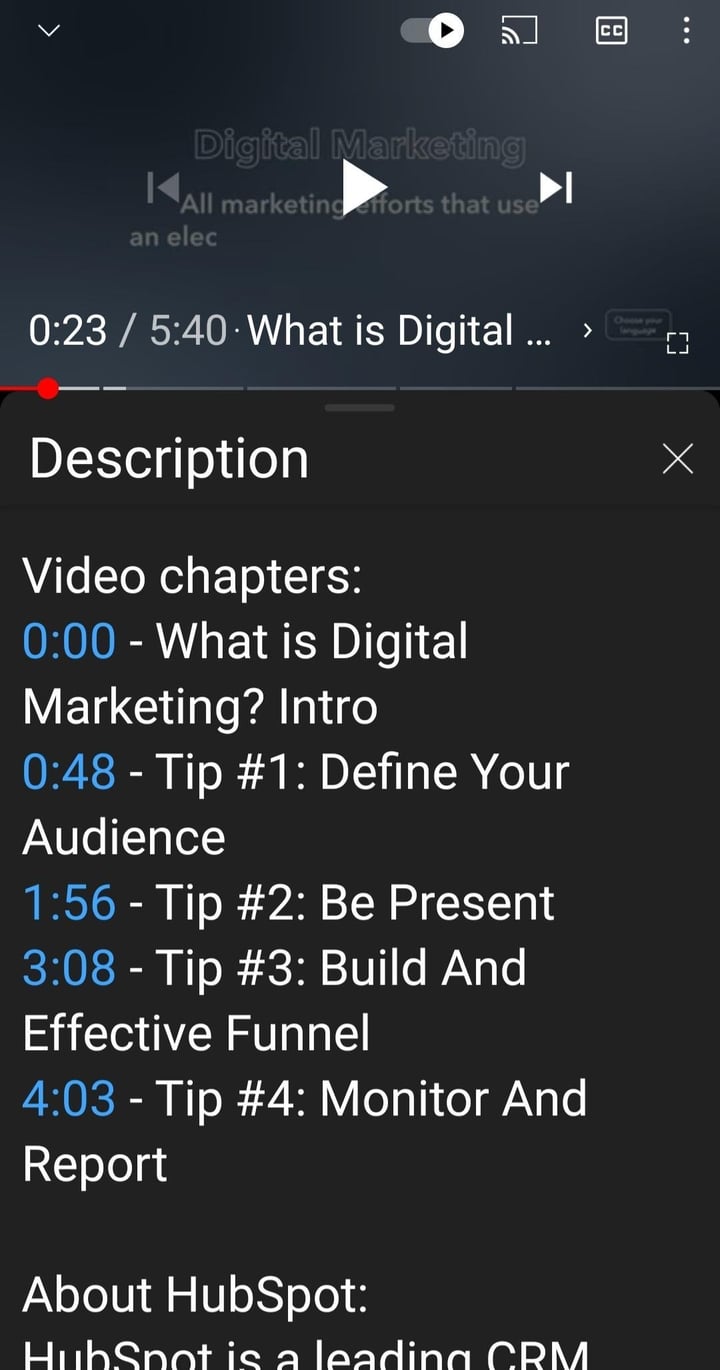
The description box of a video from Hubspot shows the table of contents and time stamps.
After a summary of your video, you can include more details about it. If your video is too long, you can make a table of contents and add time stamps. That will let people jump to their desired section. Moreover, you can add hashtags to the title. Add relevant hashtags so that the algorithm can show your video to the right people.
4. Optimize your channel page
Optimizing your channel will make it easy for people to find and follow your channel. What’s the use of leveraging YouTube for marketing if people can’t find your channel? Here are some superb tips to help you optimize your YouTube channel page.
Optimize the channel description
Write a keyword-dense description for your channel. If you haven’t yet completed the About section of your YouTube channel, why are you waiting? Write it down using relevant keywords and help people discover your channel.
Add a list of featured channels to your profile:
Do you have other YouTube channels? You can add them to the featured lists so that people can find them. Moreover, you can add other channels from your niche to this list. That will align your brand with other similar companies.
Add your social media links to the banner
Adding links on YouTube will let people visit your Facebook, Instagram, and LinkedIn pages without leaving your channel. It will also increase your brand awareness.
Create YouTube playlists
If you are thinking about how to promote YouTube videos, making playlists will ease your work.
Organize similar videos into a playlist.
That will compel the viewers to keep watching all the videos in the playlist. Playlists can also be helpful when you are making a video series.
5. Check out paid ads on YouTube
YouTube ads are an excellent way to complement your organic reach. Your channel might be doing well. But paid YouTube ads can help you reach more potential customers. Let’s look at the type of ads you can try on YouTube for your business.
In-stream ads
How many times have you stumbled upon a YouTube ad while watching a video? These are in-stream ads. You might also see them before the video starts.
You must be careful with in-stream ads. Grab the customer’s attention before they skip it to watch the video.
Bumper ads
Bumper ads are short non-skippable ads of 6 seconds that play before the video begins. The viewer has no option but to watch it. That gives you a chance to draw their attention and carve a place in their mind.
You can view bumper ads on mobiles, computers, tablets, and all other devices.
Banner and overlay ads
These are text or image ads. The viewer will find them appearing on the screen in the lower portion of the video. Banner and overlay ads are an excellent way to grab their eyeballs without interrupting the video.
However, these ads are not as effective as video ads. That’s because the viewers might fail to notice them if they are occupied in the video.
Trueview video discovery ads
Trueview video discovery ads show up with other videos that your target audience might watch. These ads look like other videos and might appear in the search results, recommendations, or the YouTube homepage.
Video discovery ads increase the possibility of viewers watching your videos and subscribing to your channel. Moreover, since they are viewing it with other relevant videos, it will increase brand consideration.
Here are some tips to make the viewer click on your video discovery ad.
- Give a short and compelling headline
- Add a custom thumbnail that evokes curiosity
- Write a short and crisp description as it may appear with the ad
Wondering how to name your advertising campaign? Check out our blog for a detailed guide on naming advertising campaigns like a pro.
Key YouTube Metrics to Track
Your YouTube channel growth will be fruitless if you don't track your progress. But what metrics should you track? Let’s take a look.
1. Watch Time and Audience Retention
The watch time indicates how much time people are spending watching the videos on your channel. A higher watch time will make YouTube push your videos so that they reach more people. It also shows people are interested in your videos.
But, is tracking the watch time enough? No, we have another metric to track. It’s audience retention. Retention denotes the amount of time a viewer spends on a particular video before skipping on to the next. In short, it’s the percentage of your video that the viewers watch. So, having low audience retention is a red signal as it means your videos are unable to hook the audience.
Try making the videos interesting by including a bit of storytelling. That will capture your viewers’ attention, making them stay longer. You can also announce a surprise or bonus at the end to make them stick there.
2. Traffic Sources
Tracking the traffic sources of your video is a crucial part of YouTube's marketing strategy. It tells you from where viewers are coming to your video. The viewers may find your video through:
-
Search results
-
Watch next/ Recommendations
-
YouTube home page
-
Google search results
If your video appears in the search results, it shows that your SEO game is strong enough. And if YouTube is recommending your videos, that means you have a higher watch time and audience retention. In other words, when people like your video, the YouTube algorithm shows it to more people.
Tracking your traffic sources will help you understand the areas you need to work on. You can make necessary changes to diversify your traffic sources.
3. Demographics
Tracking the demographics will help you understand who is watching your channel. It shows the age, gender, and geographical location of your audience. Thus, you will be able to cater to their needs while making your future videos. You can also make out whether your videos are reaching the target audience.
4. Engagement Reports
You can view the engagement reports in YouTube analytics. It gives you an idea of how your audience is engaging with your videos and can help you monetize better. Let’s look at some of the elements you will see in the engagement reports.
- Top videos: It will display your top-performing videos. So, you will understand what your audience is liking.
- Top playlists: It shows which of your playlists viewers have watched the most. Some of the videos in those playlists might be from other channels too.
- Top cards: You will see the cards that viewers have clicked the most.
- Audience retention: Audience retention reports will tell you which moments in your video held your viewers’ attention. You will also get that moment where maximum viewers started skipping your videos.
- Likes vs. Dislikes: It shows the number of likes vs. dislikes on each of your videos. It’s a crucial metric to understand whether viewers are finding your videos helpful and fun.
Thinking of how to use these data from YouTube analytics to boost your business further? Check out our blog for superb tips on how to master marketing data.
Start Rocking the World with YouTube videos
You can’t ignore YouTube for marketing your business. You have seen how YouTube can skyrocket the organic growth of your brand. In addition, paid ads further make your work easier. Now that you know every step of how to go about YouTube marketing, why are you still waiting? Start enthralling your audience with world-class videos and take your business to great heights.
FAQ
Is YouTube an effective marketing tool?
Yes, YouTube is one of the most effective marketing tools today. Using YouTube for marketing lets you connect with your customers through videos. And there is no doubt videos are the most engaging form of media.
How to promote a YouTube channel?
Promote your YouTube channel on all your social media handles. You can also take the hel[p of paid YouTube ads.
What can a beginner post on YouTube?
As a beginner, you can post an introductory video introducing yourself and your business. You can then go on to make product demonstration videos and other engaging vlogs.
-
 Written by Mark Xavier Quadros
Written by Mark Xavier Quadrosa SaaS content marketer that helps brands create and distribute rad content.